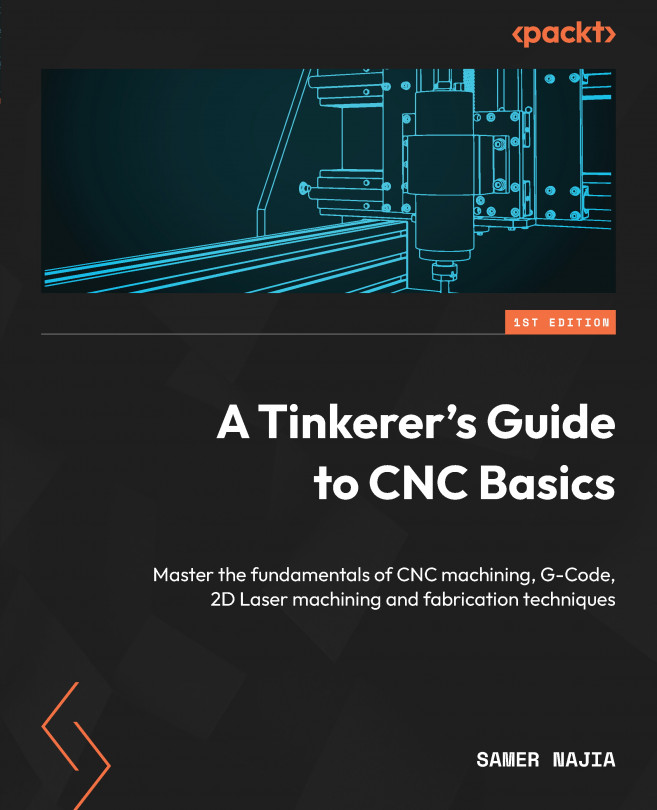Enclosures
If you are anything like me, the one thing you don’t relish is cleaning up after you are done with your project. I always want my machine to be right where and how I left it, ready for the next task, but I also know that an organized workbench also means better focus on my task at hand. And, with CNC, we really should attend to the debris that results from our efforts. This debris can contaminate surfaces we are working on or with, and inhaling any of the dust (or fumes) is not particularly healthy. As a result, we really should consider putting our machine in an enclosure to at least control where the debris and dust go and limit how much cleanup we need to do. This chapter deals with deciding on and either assembling or buying an enclosure for the 3018. I like to have enclosures for many of my machines. A number of my 3D printers live under a hood to allow heat to be retained and noise to be dampened; still others have a cube frame permitting all the working parts...