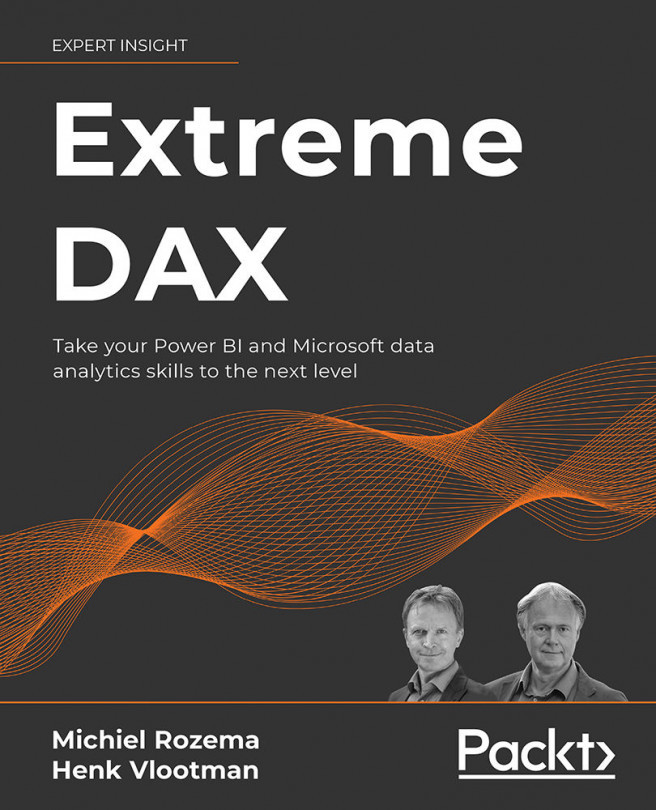Exploring the Future: Forecasting and Future Values
Forecasting is a commonly used method to estimate the future value of investments. Power BI is a great tool for visualizing forecasts in an effective way based on DAX calculations. Financial functions in DAX allow for analyzing multiple scenarios to investigate the result of investments.
The business case in this chapter focuses on insights into the value of an investment over time. As a specific example, think of acquiring a property to rent out: after an initial investment, incoming and outgoing cash flows are to be expected in the future. The value of a single dollar in the future is different from a dollar in the present; this is due to inflation, but is also related to the option to invest the dollar from the present to earn a return over time. Future cash flows therefore need to be adjusted to make them comparable to today's investment and ultimately to answer the question: is this a good investment to make?
As...