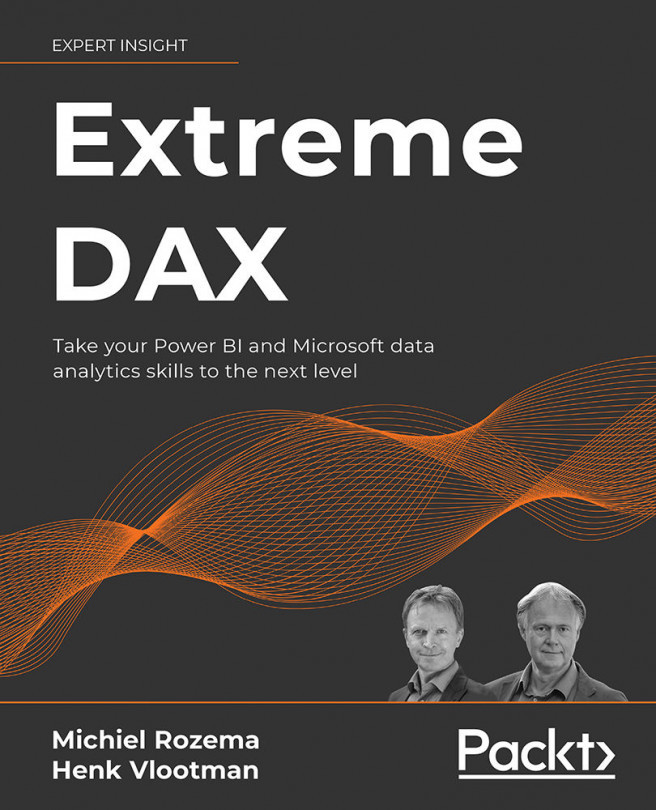DAX in Business Intelligence
Without a doubt, information is nowadays one of the most valuable assets of any organization. We all know this as consumers: companies are lining up to get our personal data. Not because any of us are so interesting individually (though we're sure you are a very interesting person!), but the combination of data from many consumers enables companies to get valuable insights to drive their business forward.
This is not only true for commercial companies. Public institutions, hospitals, and universities also benefit from information to better run their core processes. In any case, information is the foundation of progress and innovation.
But getting from data to information to insights can be a tedious process. It involves combining data from different sources, discovering hidden structures and correlations, and considering the context of data. This is why the field of business intelligence, or data analytics, has traditionally been exclusive...