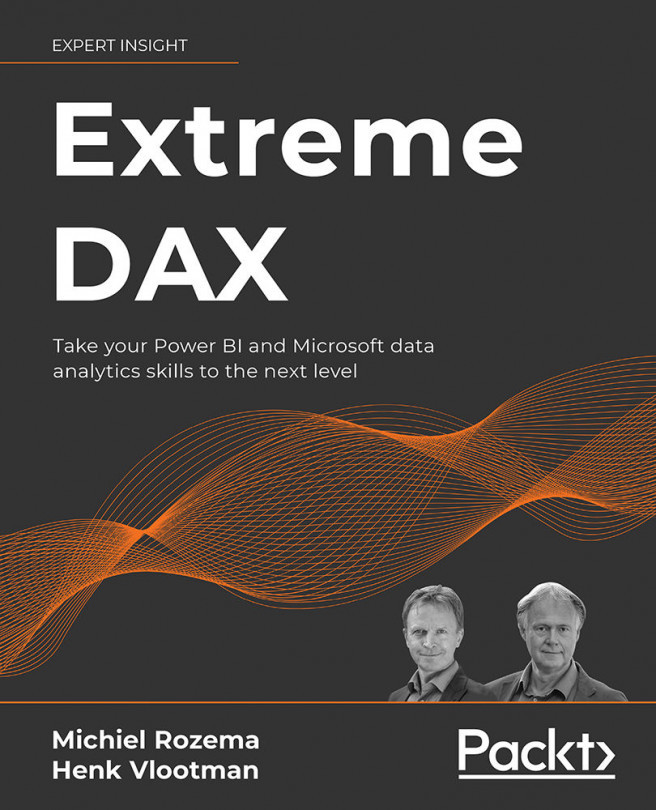Security with DAX
When working with data, chances are you deal with confidential data that must be secured. Even within an organization, some people should be able to see more than others. In a Power BI model, there are sophisticated ways to apply security. From this chapter, you will learn how to do this.
Note that we will not cover security in the distribution or sharing of reports and dashboards in Power BI. Instead, we focus on security within Power BI models. The typical scenario here is that two users of the same report see different report content, depending on their security settings.
This chapter covers the topics below:
- Securing a Power BI model with row-level security
- Configuring security on hierarchical data
- Securing attributes, or individual columns in a table
- Securing aggregation levels for calculated measures
We will be using several models in this chapter that you can find in the GitHub repo for this book. Download the...