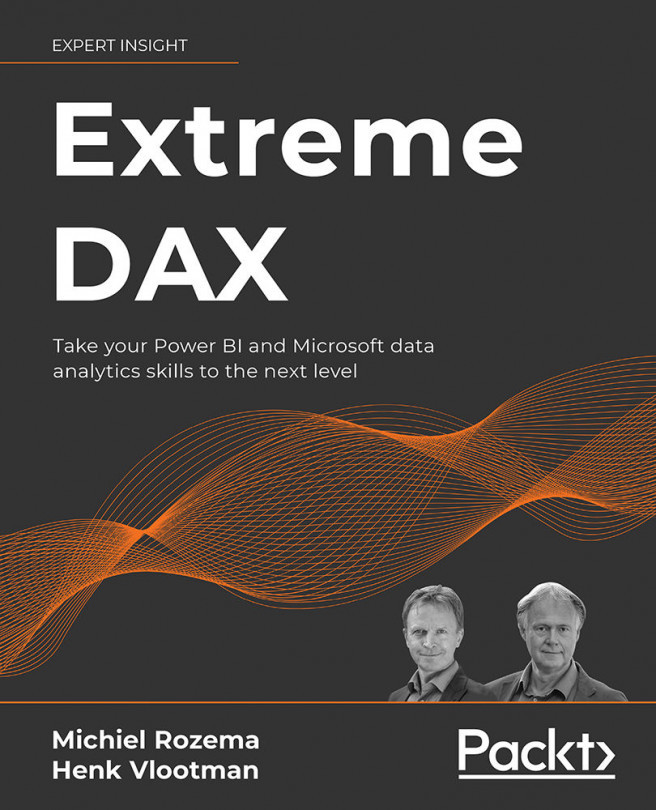Alternative Calendars
Few Power BI models are not concerned with dates. The proper way to handle time-based analysis in a Power BI model is to have a date or calendar table. It allows you to evaluate results not only by the periods of time you select, but also to compare results with the same result in the previous year, calculate year-to-date totals, or do other comparisons over time. In Chapter 1.3, Using DAX, the date table in a Power BI model was discussed. In Chapter 1.4, Context and Filtering, we covered DAX time intelligence functions that provide a wealth of time-based filter options.
The built-in DAX time intelligence functions assume that you use the common Gregorian calendar. As you know, this calendar organizes days into months with a variable number of days, quarters consisting of three months, and years containing four quarters. Many businesses do not work with the Gregorian calendar, but use a calendar that is primarily week-based instead. In such a calendar, days...