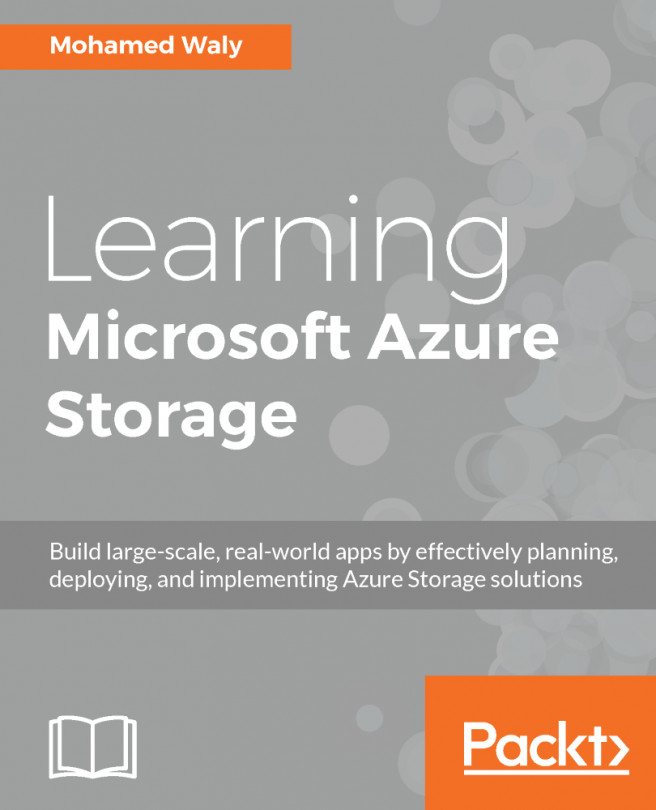So, we have reached the final destination of the chapter, where we automate all of the manual tasks that we have covered.
Automating tasks
Building a Recovery Services vault using Azure PowerShell
To work with Azure Recovery Services, you have to register the Recovery Services provider by running the following cmdlet:
Register-AzureRmResourceProvider -ProviderNamespace "Microsoft.RecoveryServices"
Then, you can create the Recovery Services vault by running the following cmdlet:
New-AzureRmRecoveryServicesVault -Name PSRS -ResourceGroupName "PacktPub" -Location "West Europe"