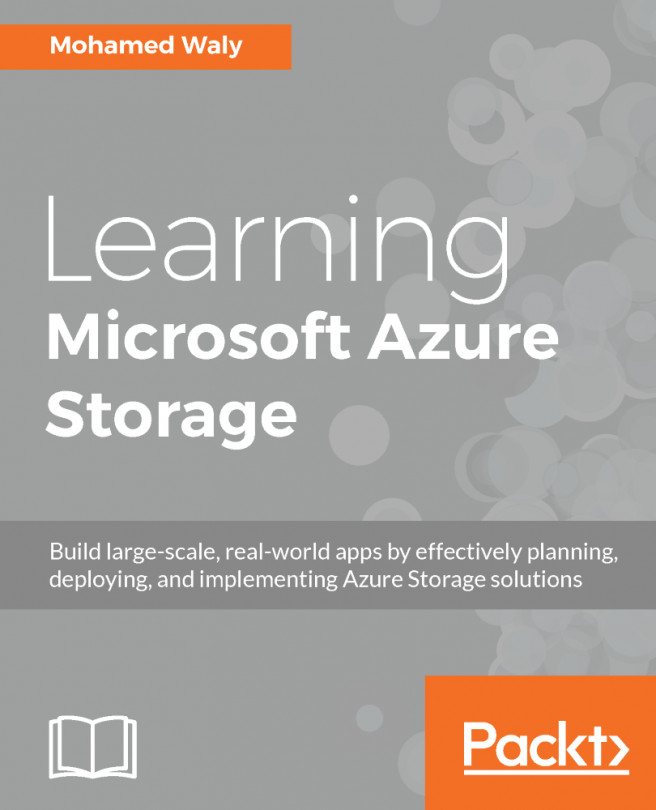Chapter 1, Understanding Azure Storage 101, introduces Azure Storage and its types. It helps you understand the difference between Azure Service Management (ASM), Azure Resource Management (ARM) model, and Azure Storage types in addition to working with Azure Storage accounts and using PowerShell to automate some, such as creating a storage account.
Chapter 2, Delving into Azure Storage, introduces Azure Storage services and explains how to work with them. It will also cover the architecture of Azure Storage and how to secure Azure Storage services, and the best practices that need to be followed to design highly available applications and the role of client libraries with storage services.
Chapter 3, Azure Storage for VMs, covers the process of creating Azure VMs and how it relates to and depend on Azure Storage, followed by the best practices you need to know to create a better and more cost-effective design for Azure VMs.
Chapter 4, Implementing Azure SQL Databases, introduces Azure SQL Databases and why to use them. The services tier and performance levels will also be covered followed by how to create, and restore Azure SQL Databases.
Chapter 5, Beyond Azure SQL Database Management, covers how the SQL database works in the (IaaS/PaaS) service model, how to work with elastic database pools, integrate Azure AD with Azure SQL Database, and how to make sure that your databases will be up and running even in the event that disasters occur.
Chapter 6, Azure Backup, introduces Azure Backup and why it is so important to use, how to configure it and how to go through the restoration process.
Chapter 7, Azure Site Recovery, introduces Azure Site Recovery and why to work with it. Then we move on to how to prepare your environment for Azure Site Recovery, how to implement it, and even test whether it works or not.
Chapter 8, Extending Your Azure Storage Management, covers StorSimple which is used to spread your storage across on-premises and Azure Storage, and some other cool tools, such as AzCopy and Azure Storage Explorer. Finally, you will be introduced to Azure Storage's three musketeers: monitoring, diagnosing, and troubleshooting.