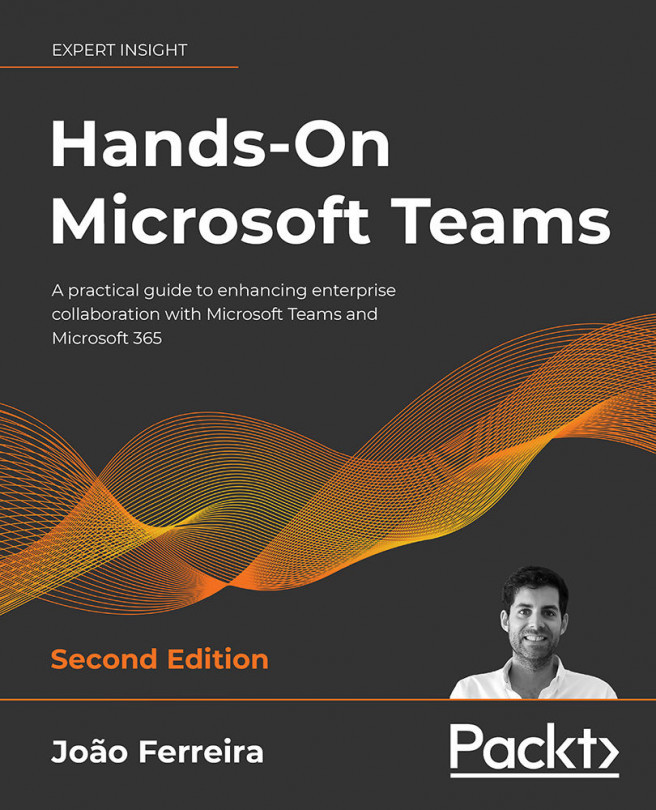What is a tab?
In Teams, tabs allow team members to access applications and content in the context of a channel inside a team. Tabs also allow team members to have conversations in the context of a tab to discuss the content the tab is displaying.
On Microsoft Teams, you will find two types of tabs: the built-in ones that come by default with the application and the custom ones that are added by applications that can be installed on Microsoft Teams, either from the store or manually uploaded.
Tab scenario #1: Mary, the marketing manager
Mary wants to make sure the advertisements for the campaign are on track, and to do this she has added a new tab to the channel with the Tasks by Planner and To Do applications, showing the tasks of each designer.