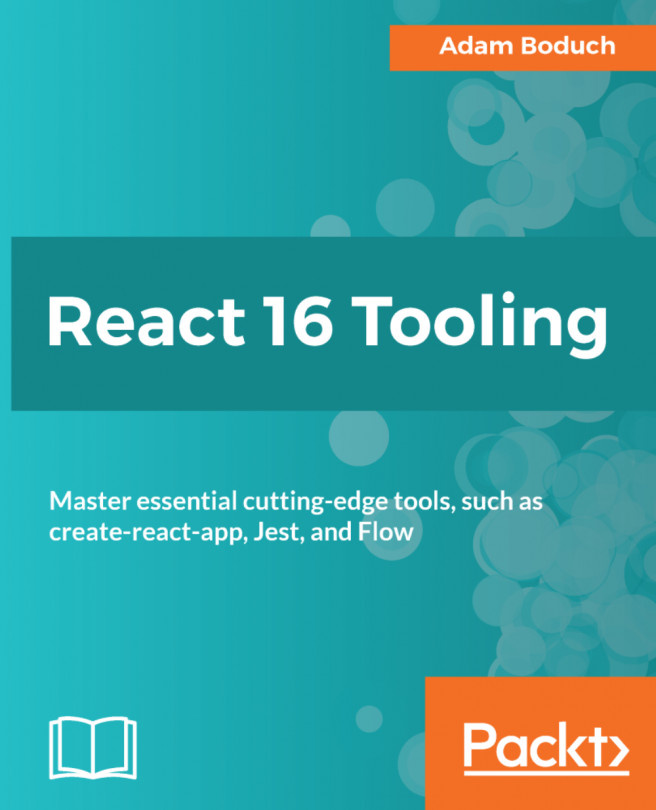Everything you've seen so far in this chapter, you've had to set up and configure yourself. Not that getting ESLint up and running is particularly difficult or anything, but create-react-app abstracts this away completely. Remember, the idea with create-react-app is start writing component code as soon as possible, without having to think about configuring things like linters.
To see this in action, let's create a new app using create-react-app:
create-react-app my-new-appThen, start the app as soon as it's created:
npm startNow let's get ESLint to complain about something. Open up App.js in your editor—it should look something like this:
import React, { Component } from 'react';
import logo from './logo.svg';
import './App.css';
class App extends Component {
render() {
return (
<div className="App">
<header className="App-header">
<img src={logo} className="App-logo" alt="logo" />
<h1...