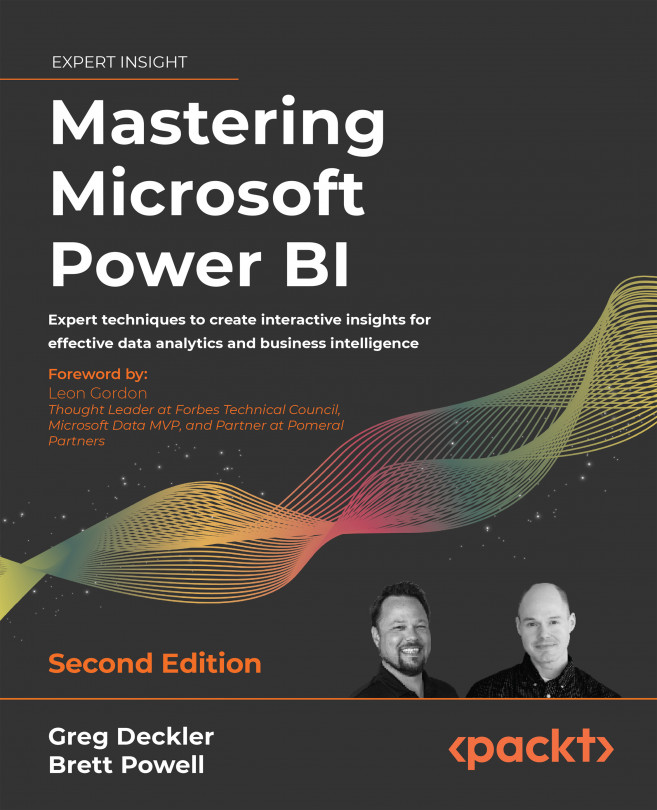Administering Power BI for an Organization
The management and administrative processes described in previous chapters have primarily reflected the role of corporate business intelligence teams and BI professionals. In this chapter, the features and processes relevant to IT administrators are reviewed. These features and processes help organizations deploy and manage Power BI according to their policies and preferences. This includes data governance in the context of both self-service BI and corporate BI, the Power BI admin portal, monitoring user activity and adoption, and the administration of Power BI Premium capacity.
As in the previous chapter, this chapter exclusively covers the Power BI service. Administrative topics relevant to on-premises deployments were included in Chapter 12, Deploying the Power BI Report Server. Additionally, although data governance concepts and implementation guidance are included, readers are encouraged to review Microsoft documentation for further...