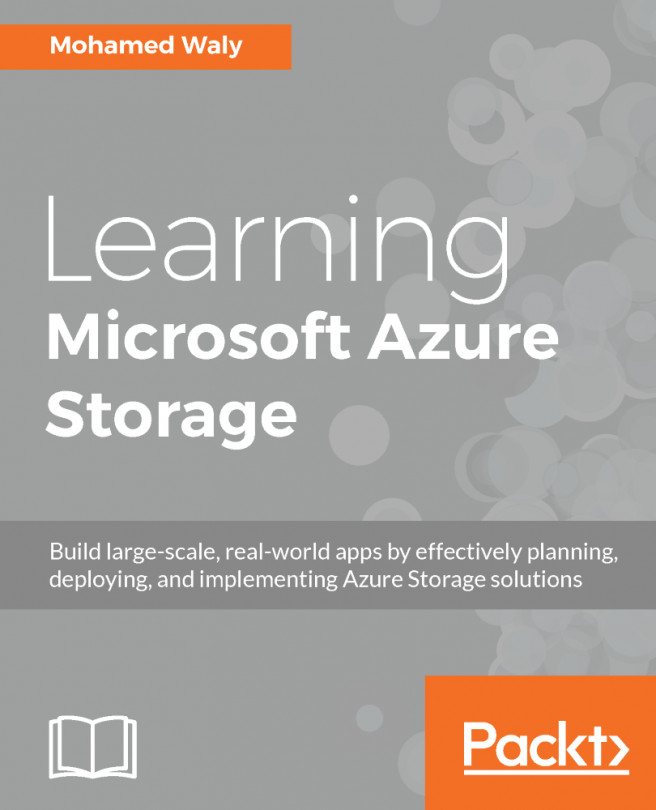As usual, at the end of each chapter, we get our hands dirty with automation.
Automating the tasks
Creating an elastic database pool using PowerShell
To create an elastic database pool, you must have an Azure SQL Server. You can use the one created in the previous chapter using PowerShell or create a new one yourself.
Then, you can run the following cmdlet to build an elastic database pool:
New-AzureRmSqlElasticPool -ResourceGroupName PacktPub -ServerName "packtpubsqlps" -ElasticPoolName "EDPPS" -Dtu 400 -DatabaseDtuMin 10 -DatabaseDtuMax 100
Where:
- -Dtu is the maximum number of eDTUs in the pool
- -DatabaseDtuMin is the minimum number of eDTUs assigned to a database
- -DatabaseDtuMax is the maximum number...