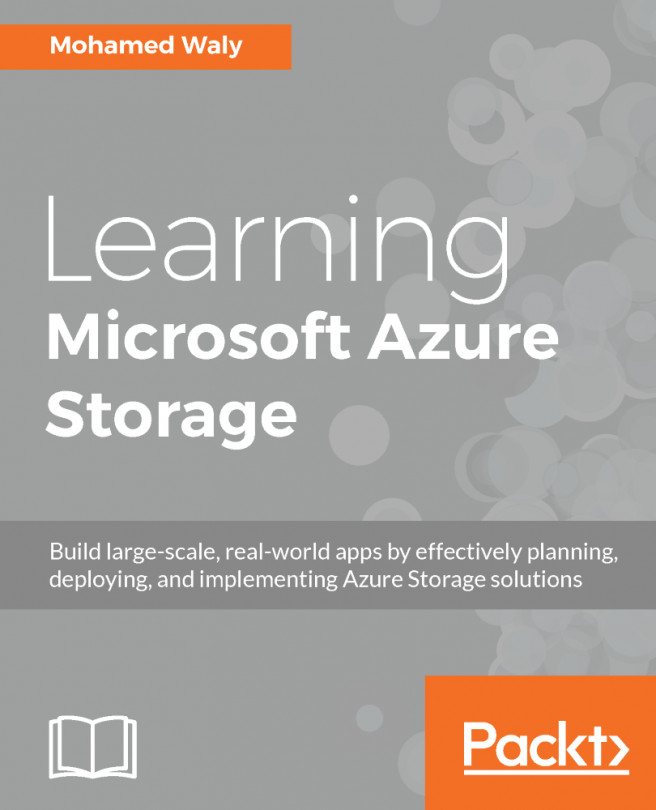Templates … Templates … Templates…
That is what we always seek when we need to create a machine with the same specifications regularly, especially in dev/test environments.
So, what would you do if you wanted to have an image of a VM that you could use later to recreate other VMs without having to do all the steps you did to get this VM up and running?
The answer is very easy to say and easily implemented. You only need to capture the VM, considering that the image will include all the disks added to that VM.
There are two ways to capture the VM from the Azure portal. The first is, if you use managed storage, you will directly capture the image from the VM blade. But if you use unmanaged storage, you will navigate to Images and start capturing the VM.
But before doing any of that, you have to sysprep the VM first.