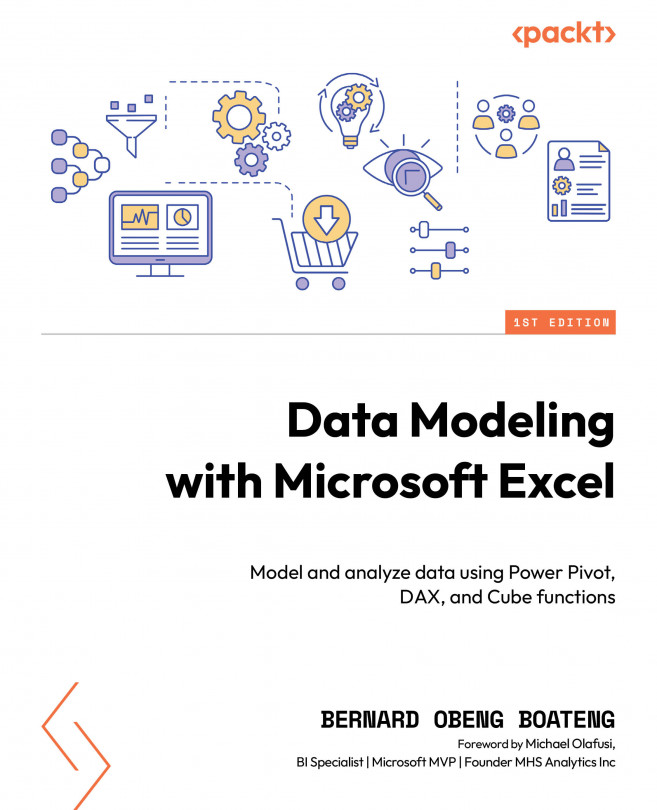What this book covers
Chapter 1, Getting Started with Data Modeling, introduces the concept of data modeling, explaining its significance in today’s data-driven world. Readers will learn the basics of data modeling in Excel and understand why it is a crucial skill for effective data analysis.
Chapter 2, Data Structuring for Data Models, focuses on organizing data to optimize its use in Power Pivot. The chapter provides strategies and best practices for structuring data tables to facilitate efficient data analysis and modeling.
Chapter 3, Preparing Your Data for the Data Model, guides readers through the process of cleaning and transforming raw data into a more usable format using Power Query, setting the stage for effective data modeling.
Chapter 4, Data Modeling with Power Pivot, will show you how to use Power Pivot for advanced data modeling, including techniques for connecting tables using relationships.
Chapter 5, Creating DAX Calculations from Your Data Model, introduces DAX (Data Analysis Expressions), teaching you how to create powerful calculations and measures directly within your data models.
Chapter 6, Creating Cube Functions from Your Data Model, explores Cube Functions as an alternative to DAX, offering flexibility in extracting and manipulating data from the data model.
Chapter 7, Communicating Insights from Your Data Model Using Dashboards, emphasizes the importance of dashboards in communicating data insights. It covers how to create effective dashboards that convey the story behind the data clearly and compellingly.
Chapter 8, Visualization Elements for Your Dashboard, will show you various visualization tools such as slicers, pivot charts, conditional formatting, and shapes, and how to use them to enhance the effectiveness of your dashboards.
Chapter 9, Choosing the Right Design Themes, delves into the principles of design in the context of data presentation, focusing on the strategic use of colors and themes to create visually appealing and informative dashboards.
Chapter 10, Publication and Deployment, guides you through the process of publishing and deploying your Excel models and dashboards, ensuring that the insights are accessible and understandable to end-users, online and offline.