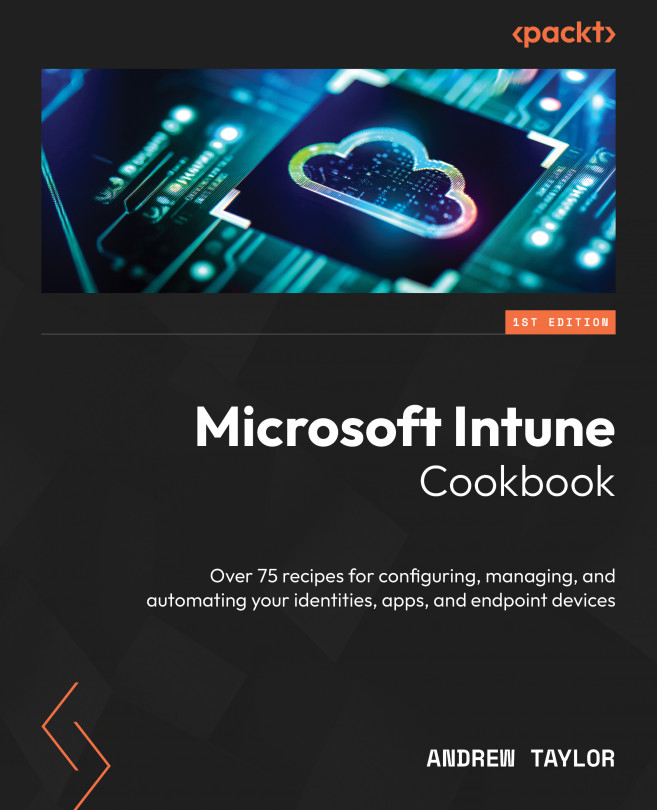Setting up terms and conditions
When enrolling a device, you want users to agree to organizational terms, especially if they are enrolling at home or using BYOD.
There are two options to do this: Terms and conditions within Intune and Terms of use within Entra Conditional access. Terms of use are significantly more powerful and give you more flexibility, but we will cover both options here to give you the full picture.
You can learn about the differences between the two here: https://techcommunity.microsoft.com/t5/intune-customer-success/choosing-the-right-terms-solution-for-your-organization/ba-p/280180.
Now that we have seen our options, let us learn how to configure them.
How to do it…
We will start with Intune’s terms and conditions, which give a very simplified set of terms for the user to accept.
Setting up terms and conditions
Follow these steps to configure your Intune terms and conditions:
- First, navigate to Tenant administration...