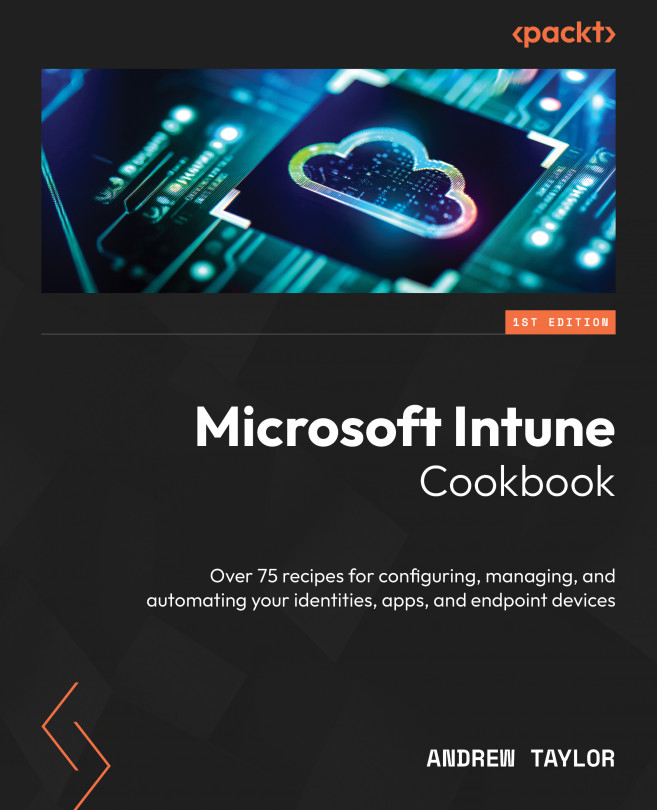Looking at Intune Suite
Intune Suite is a set of paid add-ons grouped together into one single monthly license. In this chapter, we will learn about the currently available features of Intune Suite, how to deploy them, how to use them, and, more importantly, how to automate them.
In this chapter, we will cover the following recipes:
- Deploying and using Remote help
- Learning about Microsoft Tunnel for Mobile Application Management
- Reviewing device anomalies
- Configuring Endpoint Privilege Management
- Future developments