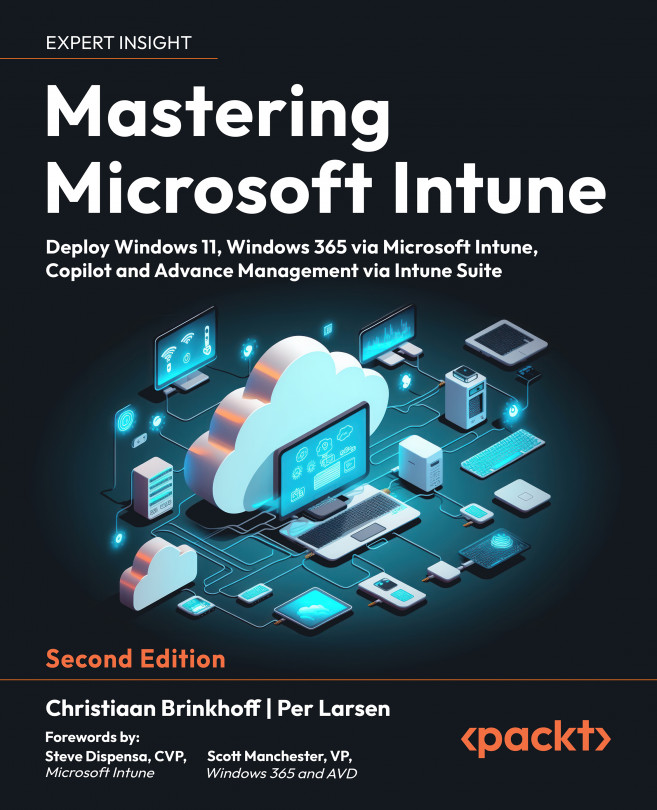What is Universal Print?
Universal Print is a cloud-based print solution that allows IT admins to share printers as organizations migrate their users and devices to the cloud. Universal Print enhances security and privacy, reduces complexity for IT admins, and simplifies printing for end users. It eliminates on-premises print servers and lets you easily manage printers via a centralized portal in Azure. Admins can deploy printers on end user devices directly with Microsoft Intune.
Universal Print is built with the Internet Printing Protocol (IPP) standard. You can now say goodbye to installing (and maintaining) printer drivers on devices and/or base images. Also, everything works with Microsoft Entra ID. This means that users can use the same set of credentials they use for other Microsoft services, like Windows 365 and Office 365 for Web, to print documents directly from a web browser via Word!
Here are some key benefits of using Universal Print:
- It accelerates...