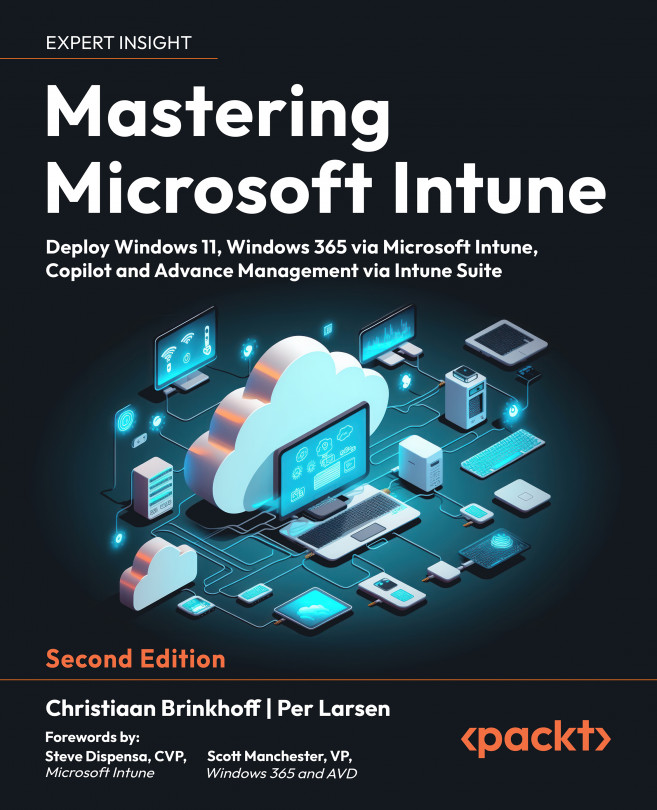Introduction to Microsoft 365
Understanding the fundamentals of a product is the most important thing for a successful deployment. Keeping your resources secure while leveraging other services within the Microsoft 365 product suite is what you will learn about in this chapter.
In this chapter, we’ll go through the following topics:
- Microsoft 365 cloud services
- Microsoft Intune
- Intune Suite
- Azure Virtual Desktop (AVD) and Windows 365
- Windows 11
- Windows Copilot
- Security Copilot
- Endpoint analytics
- Productivity Score
- Universal Print
- Microsoft Defender for Endpoint
- Microsoft Teams
- Edge
- Exchange Online
- SharePoint Online