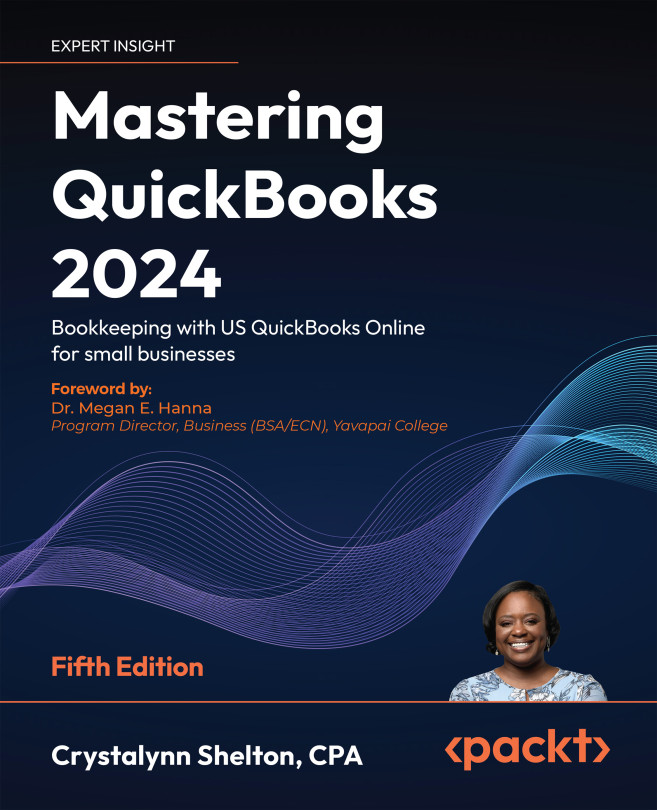Migrating to QuickBooks Online
In this chapter, we have provided the information that you need to migrate from one form of accounting software (like QuickBooks Desktop) to QuickBooks Online. While you can certainly migrate the data on your own, I recommend that you consult with a QuickBooks expert or the Intuit support team who can provide guidance every step of the way. Whether you are currently using another form of accounting software or spreadsheets to manage the books for your business, you will need to gather a few key documents and bits of information to migrate over to QuickBooks Online (QBO), a list of which we gave you at the start of the previous chapter. In addition, the date on which you decide to start implementing QuickBooks will also determine what information is required for a smooth migration. Providing all of the information required will ensure that QuickBooks is properly set up prior to you using it to track your business income and expenses. Otherwise, you could...