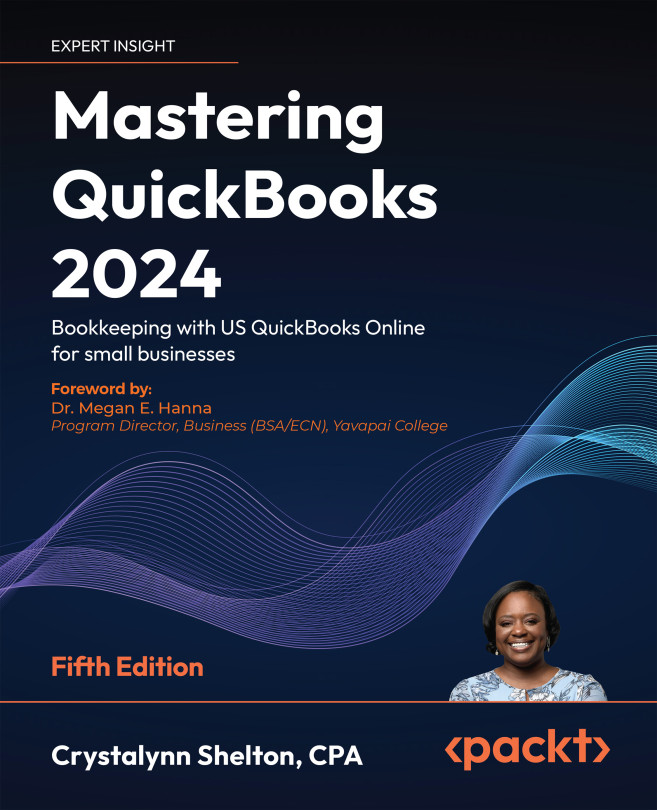Getting Started with QuickBooks Online
QuickBooks is the most popular accounting software for small businesses. The desktop version has been around for more than 25 years, and the online version for more than 10 years. It is affordable, easily accessible, and ideal for non-accountants. Before diving into the nuts and bolts of setting up QuickBooks for your business, you should understand what QuickBooks is and what your options are when it comes to using it. Once you know what your options are, you will be in a better position to choose the version of QuickBooks that will best suit your business needs. We will then show you how to create a QuickBooks Online (QBO) account and how to navigate in QBO.
If you don’t have previous experience as a bookkeeper, then you will need to know a few bookkeeping basics before you get started. In the Small-business bookkeeping 101 section, we will cover five key areas in terms of recording transactions in your business: money coming in...