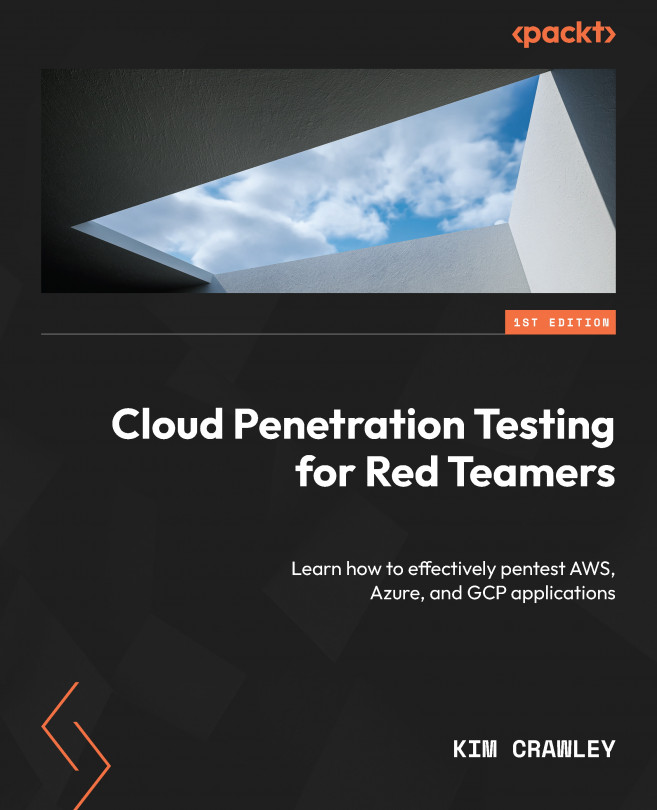Using Azure Cloud Shell and PowerShell
Wherever you are in the web interface for managing your Azure services (the URL in your address bar should say portal.azure.com), as long as you’re logged in, there will be a blue menu bar at the top. To the right of the search bar, there’s an icon that looks like a command prompt (something like this: >_):

Figure 8.4 – Azure menu bar and Cloud Shell
Click on it to launch Azure Cloud Shell. In Azure Cloud Shell, you can switch back and forth between PowerShell and Bash at the drop-down menu in the top-left corner. You may have to choose Create storage the first time you launch Cloud Shell:

Figure 8.5 – Azure Cloud Shell screen
You’ll find some Bash commands in Chapter 5, Pentesting AWS Features through Serverless Applications and Tools. We will be using Bash when installing and executing the tools in this chapter. But let’s review some useful...