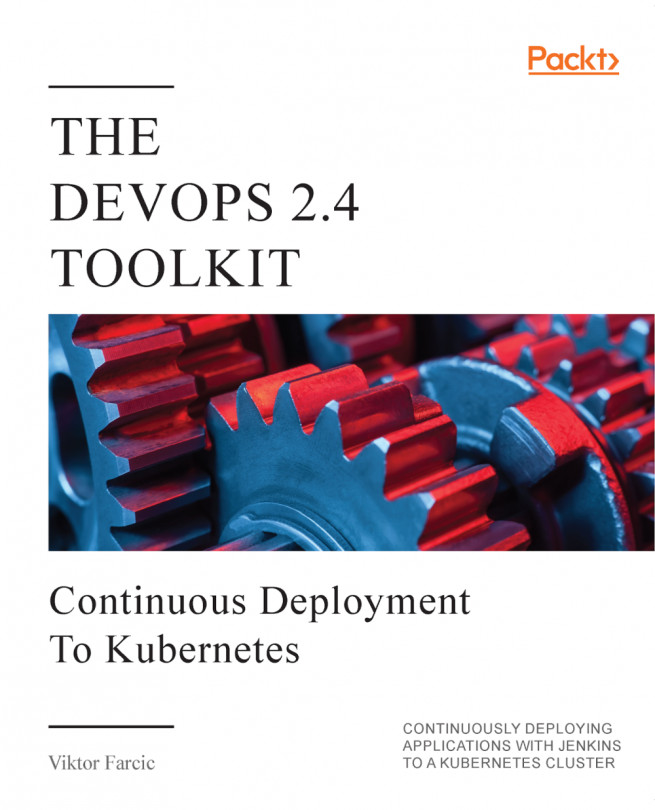UIs do have their purpose. They are supposed to provide enough colors and random graphs for CIO, CTO, and other C-level executives and mid-level managers. Management works in multi-color, while engineers should be limited to dual-color terminals, mixed with a slightly increased color pallet of IDEs and editors we use to code. We produce commits, while managers fake interest by looking at UIs.
The preceding phrase is a bit exaggerated. It's not true that UIs are useful only to managers nor that they fake interest. At least, that's not true for all of them. UIs do provide a lot of value but, unfortunately, they are often abused to the level of even postponing or even preventing automation. We'll try to make an additional effort to remove Jenkins...