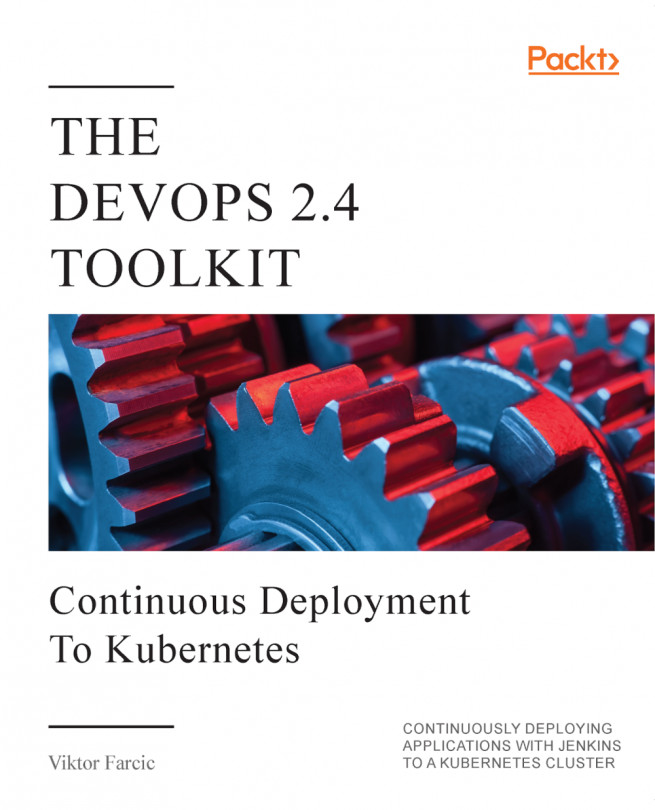We faced quite a few challenges thus far. The good news is that we managed to solve most of them. The bad news is that, in some cases, our solutions felt sub-optimum (politically correct way to say horrible).
We spent a bit of time trying to define Jenkins resources while we were in the Chapter 1, Deploying Stateful Applications at Scale. That was a good exercise that can be characterized as a learning experience, but there's still some work in front of us to make it a truly useful definition. The primary issue with our Jenkins definition is that it is still not automated. We can spin up a master...