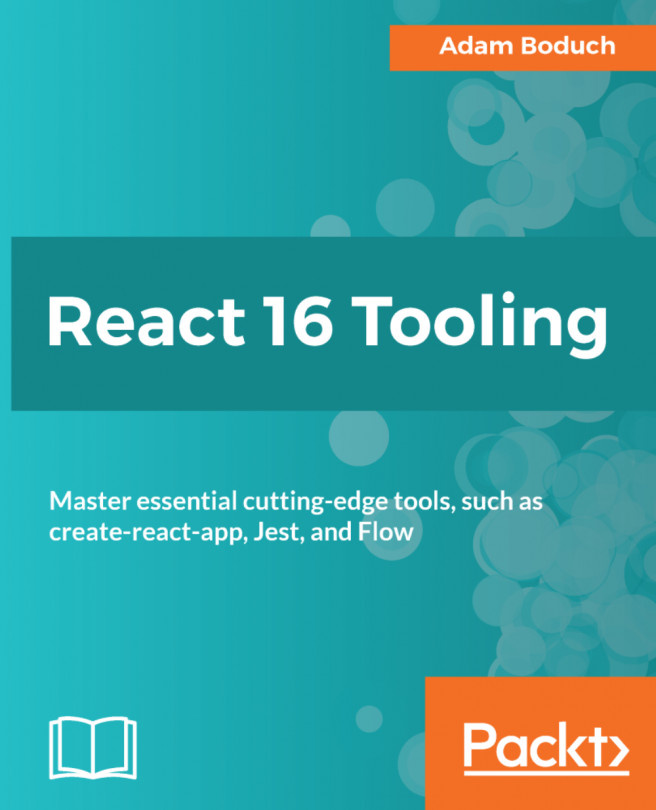React components are smaller pieces of a larger user interface. Naturally, you want to develop your UI components in tandem with the rest of the application. On the other hand, experimenting with component changes can prove tricky if the only environment you have is inside the larger UI. The focus of this chapter is showing you how the Storybook tool can be leveraged to provide an isolated sandbox for developing React components. You will learn:
- The importance of isolated component development
- Installing Storybook and getting it set up
- Developing components using stories
- Bringing components into the application