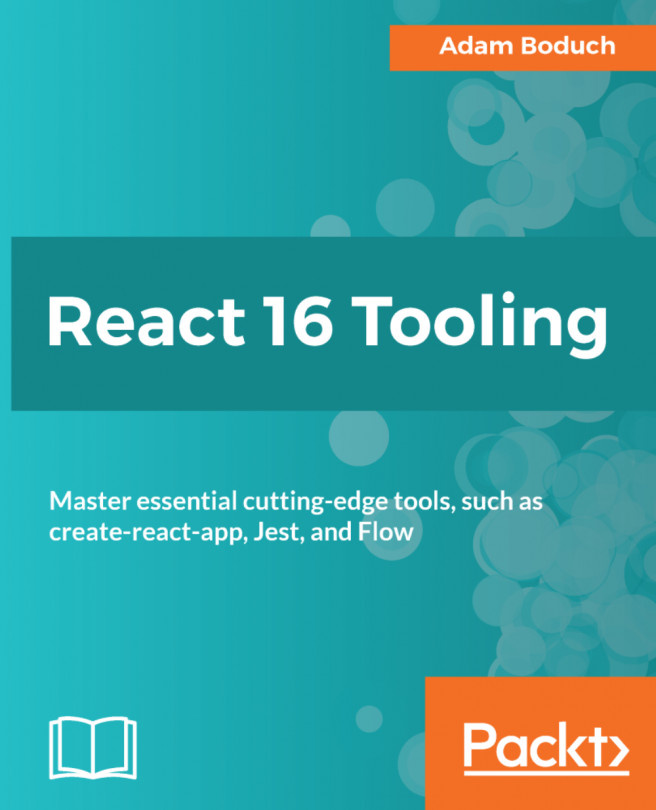Up until this point in the book, you've been running your React applications in development mode, using the various tools that you've been learning. In this chapter, we'll switch our focus to production environment tooling. The overall aim is to be able to deploy your React application to a production environment. Thankfully, there's much tooling to help with this work, which you'll familiarize yourself with in this chapter. Your goals in this chapter are:
- Building a basic messaging React app that utilizes an API
- Using a Node container to run your React application
- Splitting your app into deployable services that run in containers
- Using static React builds for production environments