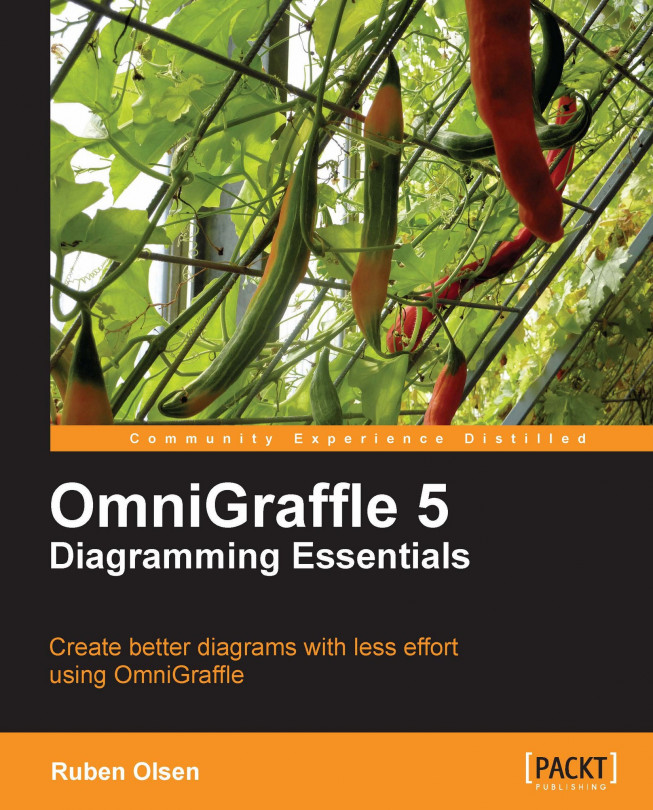You have now dived into the various tools that are exclusive to the Professional version of OmniGraffle.
You learned how easy it is to create your own shapes using binary operations—rather than using the Pen Tool.
You saw how you could use Subgraphs to hide larger parts of your diagram.
One of the most versatile functions of the Professional version is the ability to create tables—not only of text shapes but really of any shapes.
Lastly, you saw how you could use OmniGraffle as a presentation tool, somewhat akin to what PowerPoint and Keynote do.
In the next chapter, we're back to functions and options found both in the standard and the professional versions alike. You are going to learn how to make your diagram look good easily using color, size, and alignment functions.