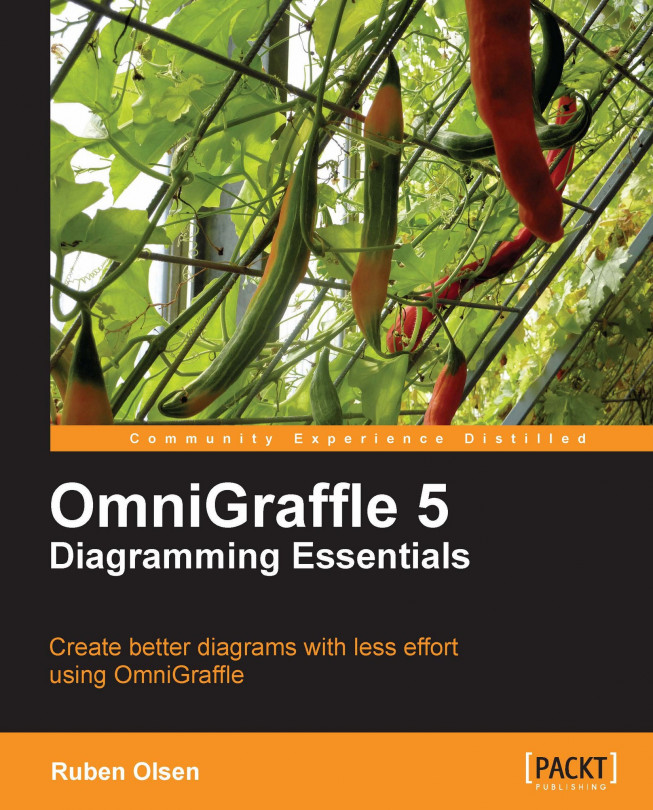OmniGraffle is perhaps the easiest diagramming program available for the Macintosh. As with a lot of productivity tools, the program can be used for more than its intended purposes. You can use OmniGraffle to write a letter to your aunt, or a business report to your boss—as you could use Microsoft Word to create diagrams.
There is a good reason why you should let OmniGraffle do your diagramming (and consequently let your word processor do your reporting), and the simple reason is that OmniGraffle specializes in diagrams! OmniGraffle is exceptionally good when it comes to good-looking diagrams. Not only do the diagrams look good, they are easy to make, manipulate, and reuse.
Hopefully, you have other productivity tools on your computer such as iWorks Pages™ and Microsoft Word™ which are excellent for writing reports, books, and other texts, so you do not need to use OmniGraffle for writing your texts.
There are a few important reasons why you should try to avoid creating diagrams with Microsoft Word, or to a lesser degree, OpenOffice Writer:
It's cumbersome to lay out shapes—there's a lot of clicking involved
You are limited to the size of your page, and you need to carefully plan your diagram as changing it afterwards can become very work intensive
You cannot connect shapes to each other—thus remodelling your diagram involves moving everything around by hand
You do not have automatic layout settings—every alignment, every adjustment must be done by hand (and measurement must be done by eye)
You have only a limited number of shapes at your disposal
It's very cumbersome to adjust shape settings like shadow, line stroke, filling, geometry, and so on, to more than one shape at a time
You have limited export options for your diagram
If you indeed have created diagrams with a text processor, you'll soon realize that in comparison using OmniGraffle is a walk in the park on a hot summer day with a handsome person by your side. You'll love it so much that you're going to beg anyone to let you create their diagrams for.