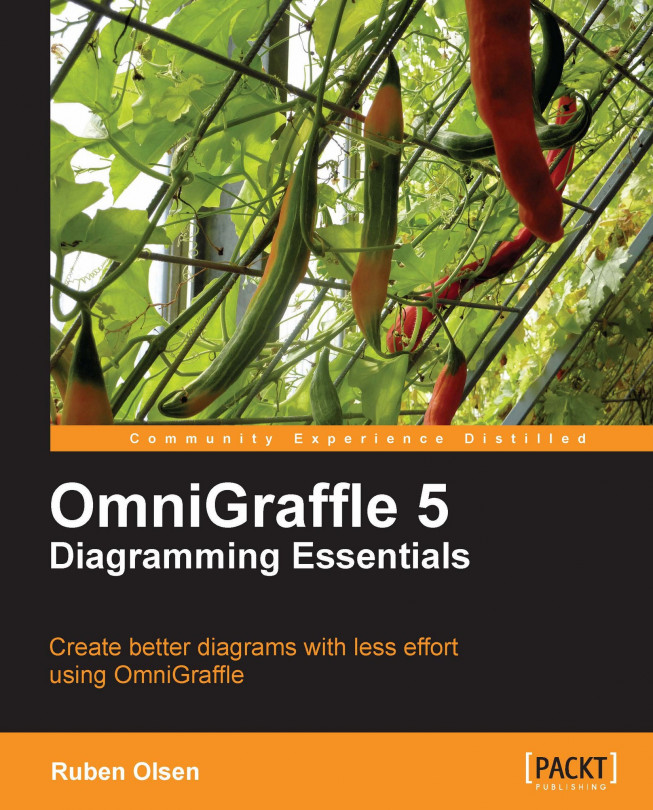Learning to use keyboard shortcut commands is, in most programs, including OmniGraffle, a real time saver. It may seem like a bother to learn all these commands—but your brain will thank you in the long run. At the end of this book section, there is a longer explanation of why keyboard shortcuts matter in the long run.
The same is true when using OmniGraffle. Remember the first diagram you made in Chapter 1. You used the mouse a lot, mousing back-and-forth-and-back-and-forth to finish your diagram.
This book is trying to teach you all the keyboard shortcuts OmniGraffle has.
If you are a beginner with OmniGraffle, or once-in-a-while user of the program, there is probably no sense in learning all these keyboard shortcuts.
However, if you create a diagram at least once a week (and this is probably not your most enjoyable task at work), then you should go ahead and learn all the keyboard shortcuts—if not for any reason other than to get the job...