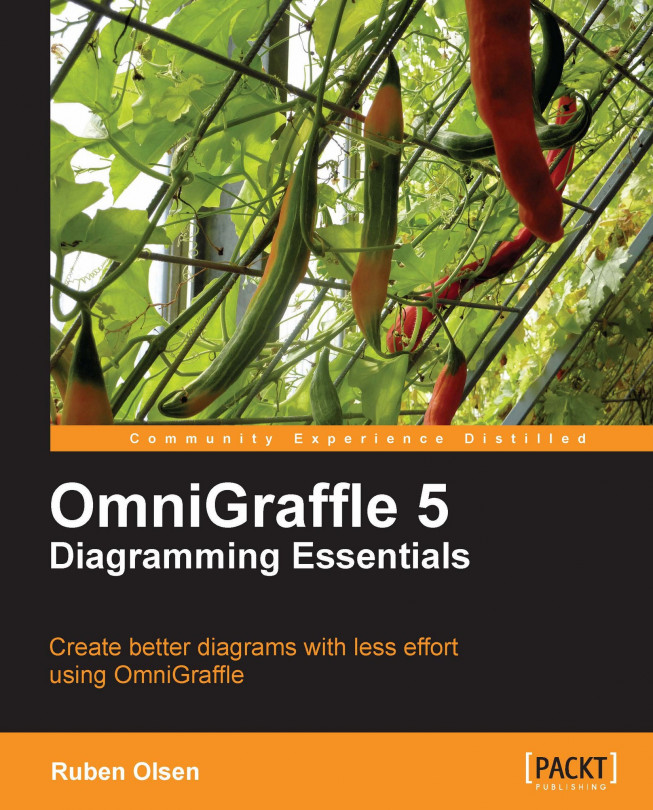The Geometry property inspector, as the name implies, helps you control the geometry of a shape. These properties are the X and Y positions on the canvas, the width and height of the shape, and the shape's rotation.
 |
You have also access to functions for flipping (that is, mirroring) your shape both vertically and horizontally.
Finally, you can adjust how the Line Label should be placed in relation to its line.
Let's examine the various options available in this inspector.
|
|
The Shapes Coordinate fields control the shape's placement on the canvas. The placement is shown based on the current document measurement type (cm, inches, pixels, and so on). You can enter any legal values in these fields. The measurement type can also be entered, and OmniGraffle will automatically convert the value into your document's chosen unit. You can also enter offset values (that is, 50%), and OmniGraffle will automatically compute the new value, and move... |