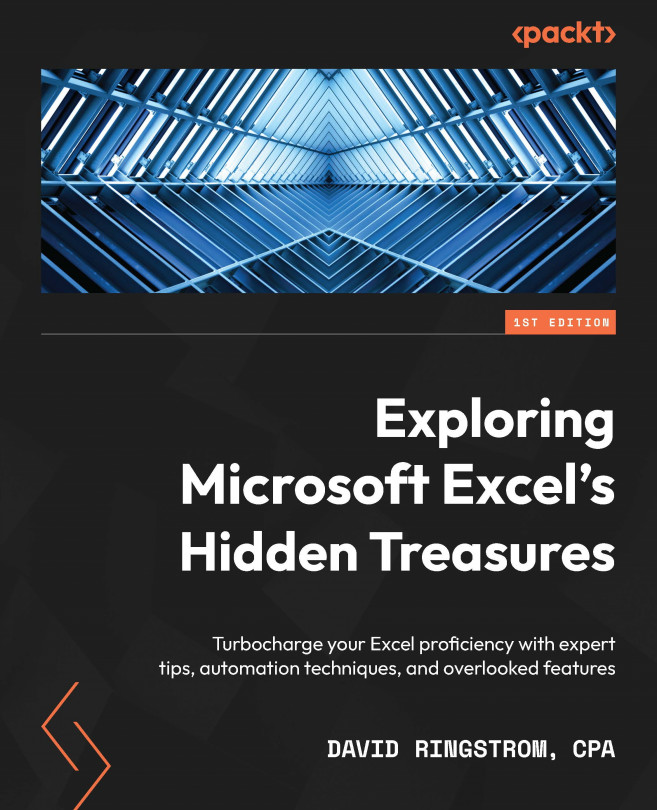Summary
In this chapter, you saw the range of features that can be controlled by way of Excel’s Custom Views feature. Instead of creating supplemental worksheets that offer summarized views of detailed worksheets that you must maintain when the detailed worksheets change, you may instead be able to use the Custom Views feature to create multipurpose worksheets.
It's easy to overlook Custom Views that you or others have created. You can make this feature more accessible by adding the Custom Views drop-down menu to the Quick Access Toolbar of any workbook that utilizes the Custom Views feature. Remember, you cannot edit a Custom View, but you can save over an existing view. You can also delete an view and then create a replacement.
You can also spend less time navigating within large workbooks by hiding sheets that aren’t relevant to your current task, and then easily unhide all sheets again with a couple of mouse clicks. You can also assign multiple print ranges...