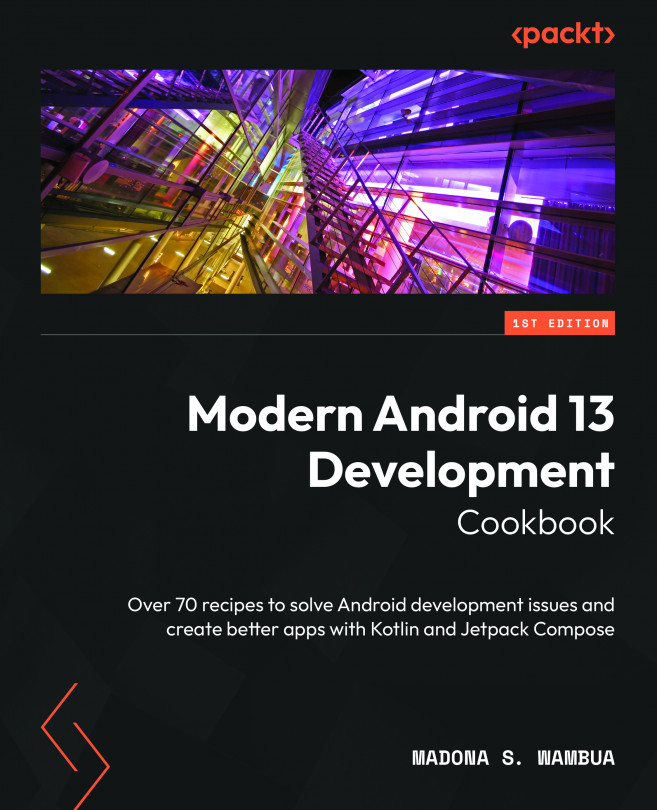Getting Started with Paging
In Android development, the Paging library helps developers load and display data pages from a larger dataset from local storage or over a network. This can be a common case if your application loads considerable amounts of data for people to read. For instance, a good example is Twitter; you might notice the data refreshes due to the many tweets that people send daily.
Hence, in Modern Android Development (MAD), Android developers might want to implement the Paging library in their applications to help them with such instances when loading data. In this chapter, you will learn how to utilize the Paging library in your projects.
In this chapter, we’ll cover the following recipes:
- Implementing the Jetpack Paging library
- Managing present and loading states
- Implementing your custom pagination in Jetpack Compose
- Loading and displaying paged data
- Understanding how to transform data streams
- Migrating to Paging 3 and understanding...