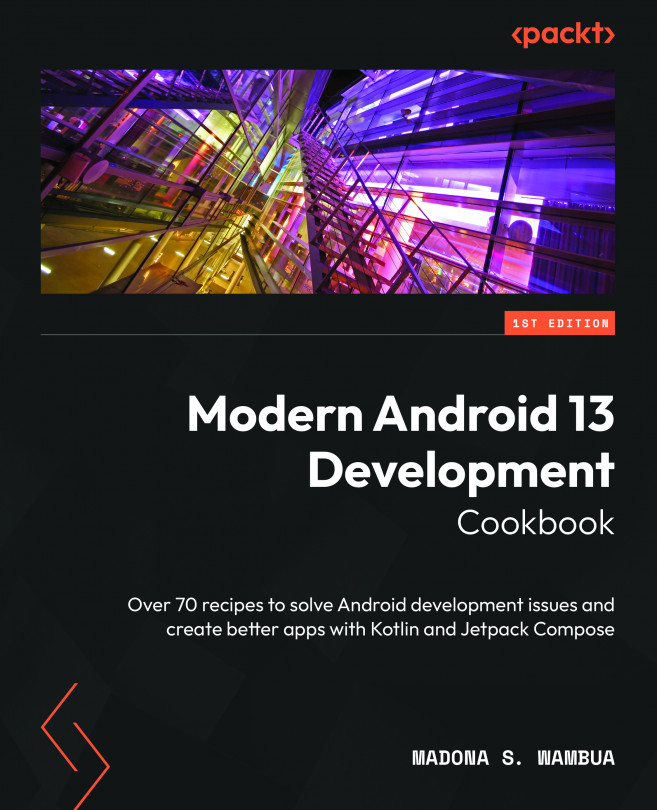Navigation in Modern Android Development
In Android development, navigation is the interaction that allows your Android application users to navigate to, from, and back out from the different screens within your app, an action that is very vital in the mobile ecosystem.
Jetpack navigation has simplified navigation between screens, and in this chapter, we will learn how to implement navigation with a simple view click, from the bottom navigation bar, which is most commonly used, by navigating with arguments, and more.
In this chapter, we’ll cover the following recipes:
- Implementing a bottom navigation bar using navigation destinations
- Navigating to a new screen in Compose
- Navigating with arguments
- Creating deep links for destinations
- Writing tests for navigation