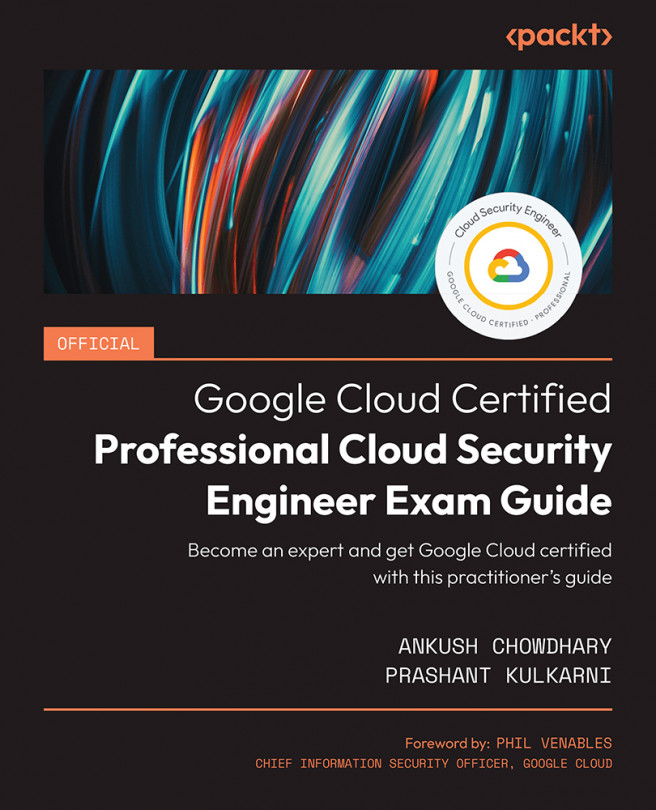14
Security Command Center
In this chapter, we will look at the capabilities of Google’s Security Command Center. The exam typically has questions on how to configure and use Security Command Center (SCC) to monitor the security posture of your Google Cloud organization. You may also get questions on how to detect threats and vulnerabilities in your cloud environment and workloads. This is one of the critical aspects of security operations, so make sure you understand it very well.
In this chapter, we will cover the following topics:
- Overview of SCC
- Core services:
- Cloud Asset Inventory
- Detecting security misconfiguration using Security Health Analytics
- VM Manager
- Rapid vulnerability detection
- Threat detection
- Continuous compliance monitoring using SCC
- Exporting SCC findings
- Automating findings response