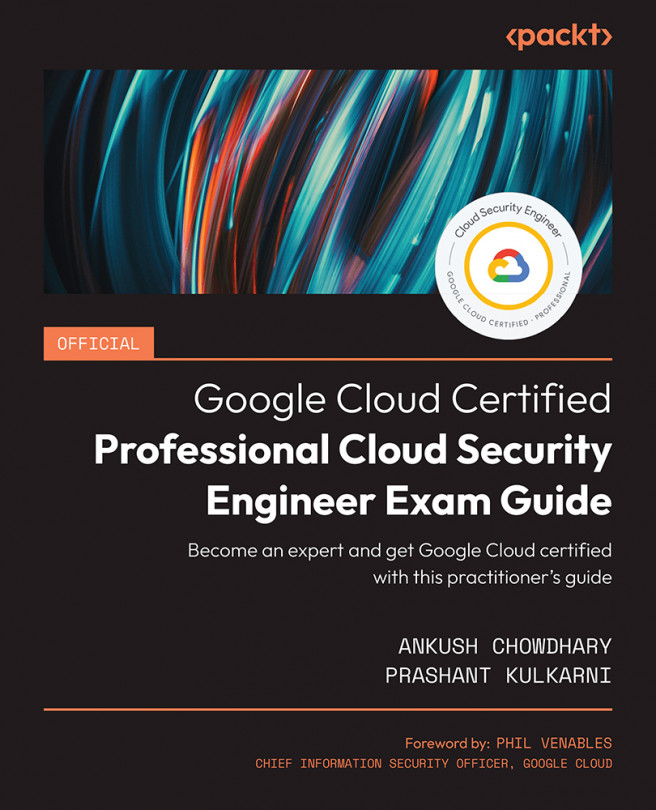10
Cloud Data Loss Prevention
In this chapter, we will look at Google Cloud data loss protection products and capabilities. Data Loss Prevention (DLP) is a strategy for detecting and preventing the exposure and exfiltration of sensitive data. Google’s DLP strategy involves a layered approach. In addition to a proper organizational hierarchy, network security, IAM access, and VPC Service Controls (VPC-SC), DLP plays a key role in data protection.
Cloud DLP is quite widely used in data pipelines, especially for data warehouses. Protecting confidential data is one of the critical aspects of data workloads, so Cloud DLP helps customers gain visibility of sensitive data risks across the organization. We will look at several features of Cloud DLP, how to configure the product to do inspection and de-identification, and some best practices. There are few tutorials in the chapter, so try out examples to get a solid understanding.
In this chapter, we will cover the following...