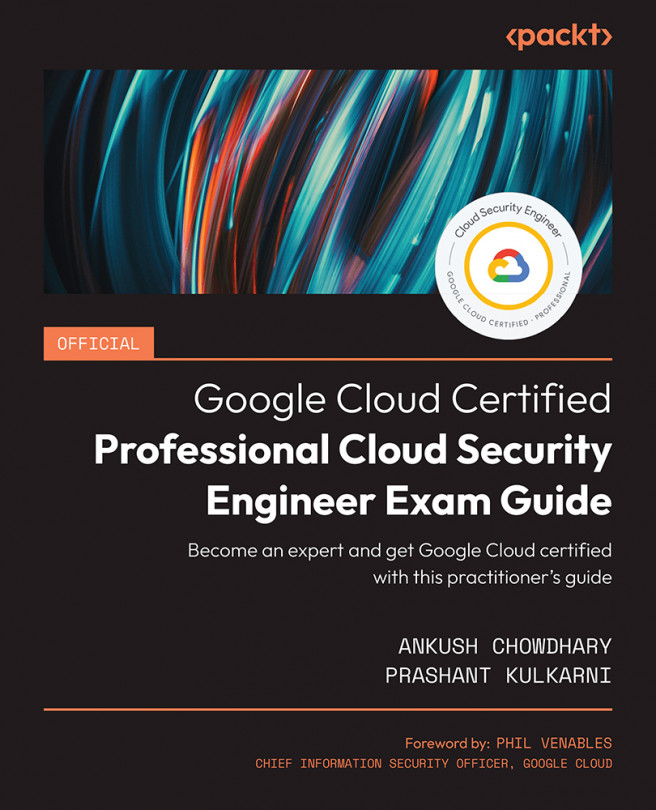Conventions used
Code words in text, database table names, folder names, filenames, file extensions, pathnames, dummy URLs, user input, and Twitter handles are shown as follows: “The lifecycle state is displayed as ACTIVE or DELETE_REQUESTED.”
Words that you see on the screen, for example, in menus or dialog boxes, also appear in the text like this: “Navigate to Billing from the console menu on the left.”
A block of code is set as follows:
{
"creationTime": "2020-01-07T21:59:43.314Z",
"displayName": "my-organization",
"lifecycleState": "ACTIVE",
"name": "organizations/34739118321",
"owner": {
"directoryCustomerId": "C012ba234"
}
}
When we wish to draw your attention to a particular part of a code block, the relevant lines or items are set in bold:
{
"type": "service_account",
"project_id": "project-id",
"private_key_id": "key-id",
"private_key": "-----BEGIN PRIVATE KEY-----\private-key\n-----END PRIVATE KEY-----\n",
"client_email": " prod-service-account@project-id.iam.gserviceaccount.com ",
"client_id": "client-id",
"auth_uri": "https://accounts.google.com/o/oauth2/auth",
"token_uri": "https://accounts.google.com/o/oauth2/token",
"auth_provider_x509_cert_url": "https://www.googleapis.com/oauth2/v1/certs",
"client_x509_cert_url": "https://www.googleapis.com/robot/v1/metadata/x509/service-account-email"
}
Any command-line input or output is written as follows:
git secrets --add 'private_key' git secrets --add 'private_key_id'
New terms and important words are shown like this: “The aim of this book is to help cloud security professionals pass the Google Cloud Platform (GCP) Professional Cloud Security Engineer exam.”
Tips or important notes
Appear like this.
If you are using the digital version of this book, we advise you to type the code yourself. Doing so will help you avoid any potential errors related to the copying and pasting of code.