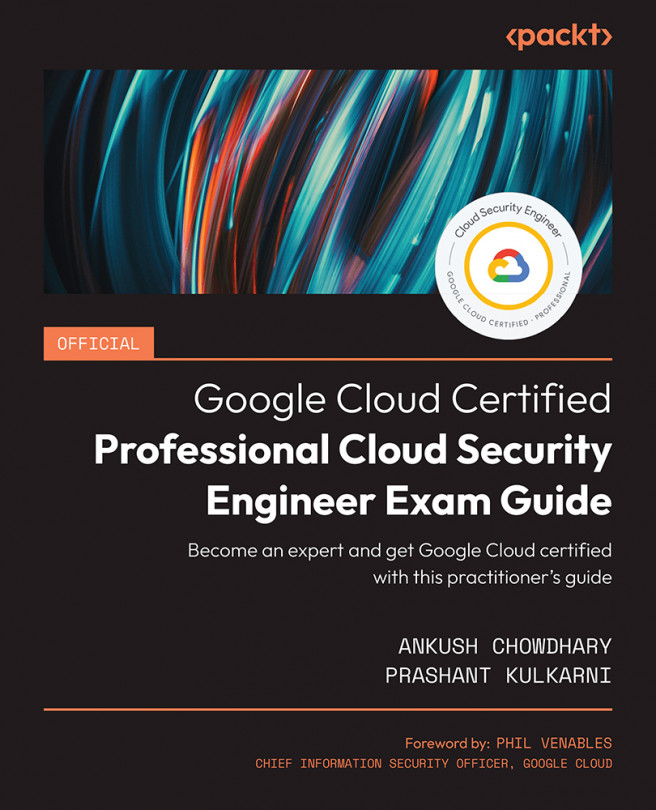Managing secrets and versions
Now let us look at some basic operations you can perform in Secret Manager. These operations can either be performed using gcloud, the Cloud console, or APIs. We have used the console to keep it simple.
Creating a secret
Follow these steps to create a secret using the Google Cloud console:
- Go to Console | Security | Secret Manager.
- Click on Create secret.

Figure 11.1 – Creating a new secret
As shown in Figure 11.1, a secret value can be copied directly into the console or provided via a file. Typically, binary secrets are provided via a file.
- Choose the desired rotation period (Set rotation period). Note that this will only set a notification but not rotate the secret automatically.

Figure 11.2 – Creating a new secret—rotation period
As shown in Figure 11.2, there are additional properties you can set on a secret. We recommend that you do...