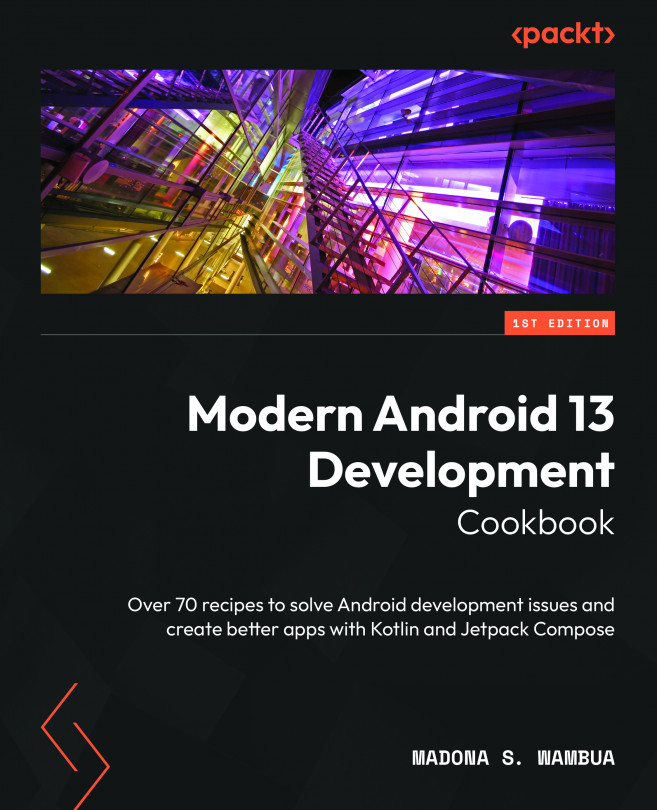Chapter 1, Getting Started with Modern Android Development Skills, provides an introduction to Modern Android Development and begins by introducing the basics of Android development, including the Android Studio IDE and the Kotlin programming language. It then goes on to discuss the different components of an Android app, such as creating your first button in Compose, the Android project structure, and utilizing the Gradlew command to run your Android project.
Chapter 2, Creating Screens Using a Declarative UI and Exploring Compose Principles, introduces the concept of a declarative UI and how it can be used to create screens in Android apps. Declarative UI is a way of describing the UI of an app in terms of what it should look like, rather than how it should be implemented. This makes it easier to create complex UIs that are both visually appealing and easy to maintain. The chapter then goes on to explore the fundamental principles of Jetpack Compose, the declarative UI framework for Android, with simple-to-follow projects.
Chapter 3, Handling the UI State in Jetpack Compose and Using Hilt, dives into the essential concepts of handling the UI state and using Hilt in Jetpack Compose, providing you with practical recipes to manage the state and ensure the robustness of your app effectively. By the end of this chapter, you’ll have a solid understanding of ViewModel concepts, Dependency Injection with Hilt, integrating Compose into existing projects, and writing comprehensive tests for both Compose views and ViewModels.
Chapter 4, Navigation in Modern Android Development, delves into the topic of navigation in Compose, exploring various recipes that will equip you with the skills needed to implement efficient and seamless navigation experiences in your Android app. By the end of this chapter, you’ll have a comprehensive understanding of navigation concepts and techniques in Compose, empowering you to build intuitive and interactive user experiences that seamlessly guide users through your app.
Chapter 5, Using Datastore to Store Data and Testing, dives into the essential aspects of implementing and managing DataStore in Android applications. We will cover a range of topics and provide practical recipes to help you become proficient in handling data within your Android projects. By the end of this chapter, you’ll have a comprehensive understanding of implementing DataStore, employing Dependency Injection, choosing between Android Proto DataStore and DataStore, managing data migration, and writing practice tests for your DataStore implementation.
Chapter 6, Using the Room Database and Testing, explores the powerful features of the Room database library and dives into testing strategies to ensure the integrity and functionality of your database-driven Android applications. By the end of this chapter, you’ll have a solid grasp of using the Room database library and testing strategies to ensure the quality and reliability of your database-driven Android applications.
Chapter 7, Getting Started with WorkManager, provides an overview of WorkManager, a powerful Jetpack library that enables efficient and flexible background processing in Android applications. We will cover the fundamental concepts and features of WorkManager, empowering you to incorporate background tasks seamlessly into your projects. By the end of this chapter, you’ll have a solid foundation in using WorkManager, enabling you to integrate efficient and reliable background processing capabilities into your Android applications.
Chapter 8, Getting Started with Paging, provides an introduction to Paging, a powerful Jetpack library that facilitates efficient and seamless data loading in Android applications. We cover the essential concepts and features of Paging, empowering you to implement data pagination and optimize the performance of your app. By the end of this chapter, you’ll have a solid understanding of Paging and its capabilities, enabling you to implement efficient data pagination in your Android applications.
Chapter 9, Building for Large Screens, explores the principles and techniques to design and build Android applications that deliver engaging experiences on foldable and other large screens, such as tablets. We will cover various aspects of adapting your app’s user interface, optimizing layouts, and leveraging the additional screen of real estate effectively as we utilize Material 3. By the end of this chapter, you’ll have a solid understanding of the principles and techniques to design and build Android applications that deliver engaging experiences on large screens.
Chapter 10, Implementing Your First Wear OS Using Jetpack Compose, provides guidance on the process of implementing your first Wear OS app using Jetpack Compose, a modern UI toolkit to build Android applications. We will cover the essential steps and concepts to create engaging and intuitive wearable experiences. By the end of this chapter, you’ll have a grasp of how components are created in Wear OS and be able to run Wear OS on your virtual device.
Chapter 11, GUI Alerts – What’s New in Menus, Dialog, Toast, Snackbars, and More in Modern Android Development, explores the latest enhancements and features in GUI alerts, menus, dialogs, toasts, snackbars, and other user interface components in Modern Android Development. We will cover the advancements that enable developers to create more interactive and engaging user experiences.
Chapter 12, Android Studio Tips and Tricks to Help You during Development, shares a collection of valuable tips and tricks to help you maximize your productivity and efficiency while using Android Studio for Android app development. We will cover the various features, shortcuts, and hidden gems that can streamline your workflow and enhance your development experience.