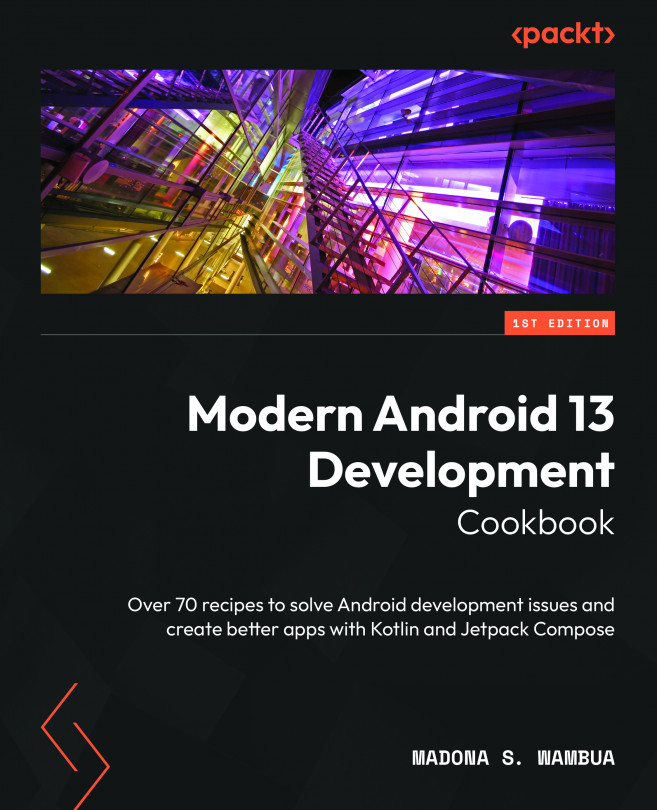Building for Large Screens
We can all agree now that we live in a world with foldable phones, a technology we never anticipated, due to their growing demand and popularity. Ten years ago, if you had told a developer we would have foldable phones, no one would have believed it due to the ambiguity of screen complexity and the transfer of information.
However, now the devices are here with us. And since some of these devices run on the Android operating system, it’s vital to know how we developers will build our applications to cater to foldability, along with the number of Android tablets we’re now seeing on the market. The support for large screens seems now mandatory, and in this chapter, we will look at supporting large screens in the new Modern Android Development.
In this chapter, we’ll be covering the following recipes:
- Building adaptive layouts in Modern Android Development
- Building adaptive layouts using
ConstraintLayouts - Handling large...