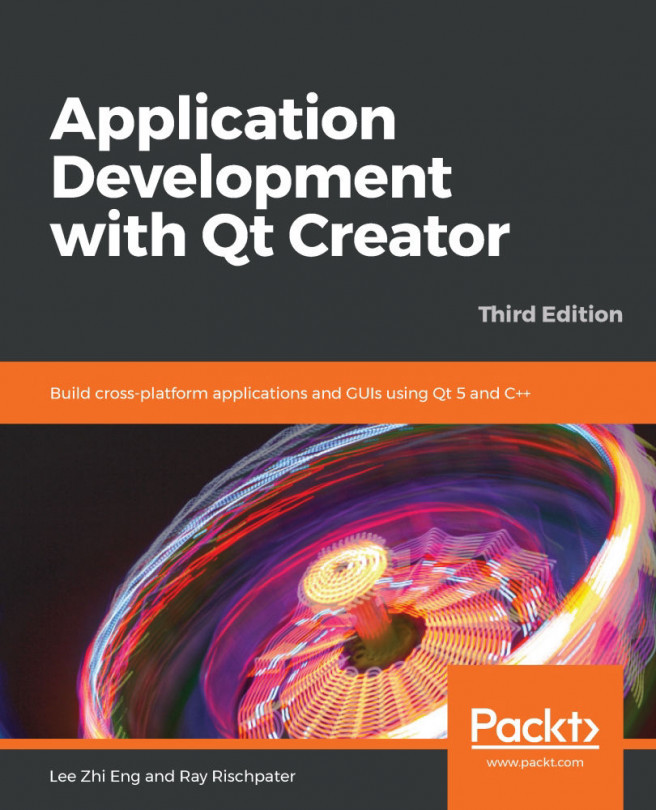Localization is an important yet commonly neglected part of software development today. Most authors of applications, irrespective of whether those applications are commercial or open source, hope to capture a large number of users for their applications. Increasingly, this means supporting multiple languages in multiple locales, and often needing support for multiple languages in one locale (think of it as French and English coexisting in Canada).
For a long time, Qt has had a framework for making applications easy to localize with tools that help you to avoid hardcoding strings in your application and a GUI named Qt Linguist to help manage translation. In this chapter, we will take a look at Qt's strategy for localization, discussing the three tools (lupdate, lrelease, and Qt Linguist) that Qt provides and how to use them, along...