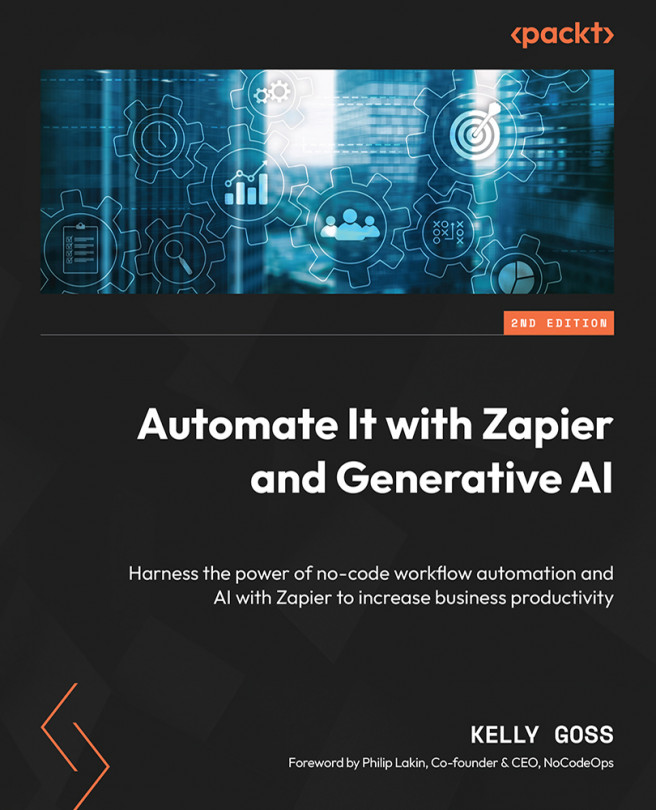Tips, Tricks, and Best Practices to Enhance Your Productivity
We’ll soon be coming to the end of our Zapier coaching journey. We have covered many topics that will help you to create effective workflow automations in your business or for your clients using Zapier. In this chapter, we will discuss the best practices for utilizing Zapier effectively and build on the tips and tricks we learned in each chapter. First, we will recap the steps covered throughout this book to help you with your Zap building. We will also explore a range of tips and tricks that you can use to effectively create workflows in Zapier for top performance.
We will cover the following key topics in this chapter:
- Best practices for using Zapier effectively
- Tips and tricks to enhance your use of Zapier
Once you have worked through each of these topics, you will have a better understanding of the best practices to use when building workflow automations in Zapier.