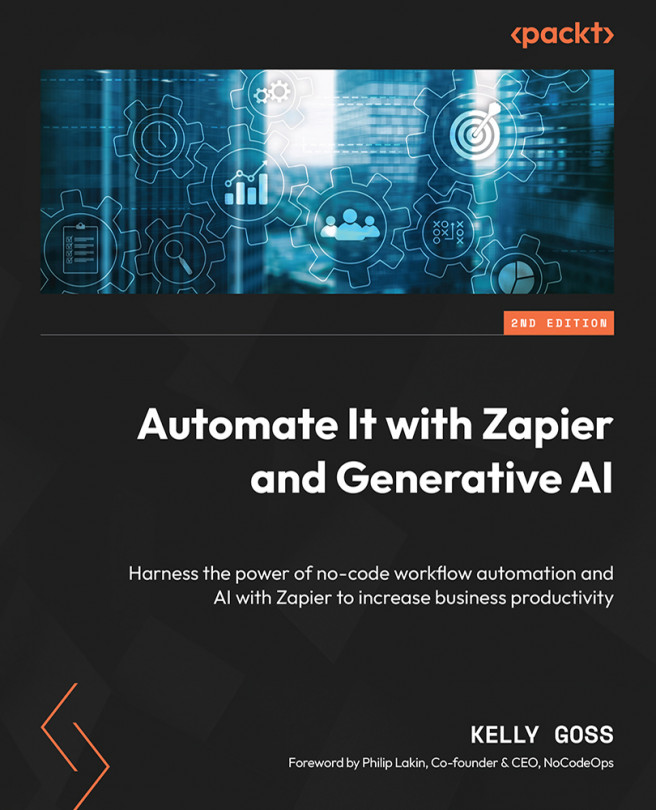Advanced Built-In Apps by Zapier
The power of Zapier lies in using the extensive functionality made available in the built-in apps, all without using code. You can accomplish a vast array of automations using these apps. However, you will find that there will be times when you may want to achieve something with your Zaps that won’t be possible using the standard, no-code, built-in app functionality or using an existing integration in Zapier. When this happens, it is time to use webhooks, code, and API requests in your Zaps, thus opening up even more possibilities to automate your manual and repetitive tasks with Zapier. You can use Webhooks by Zapier, Code by Zapier, and API Request action steps, respectively, to accomplish this.
It is also useful to know about one of the other built-in apps that will help when you want to store and retrieve small datasets. You can use Storage by Zapier to store reference data every time a Zap runs and then share it with other Zaps by retrieving...