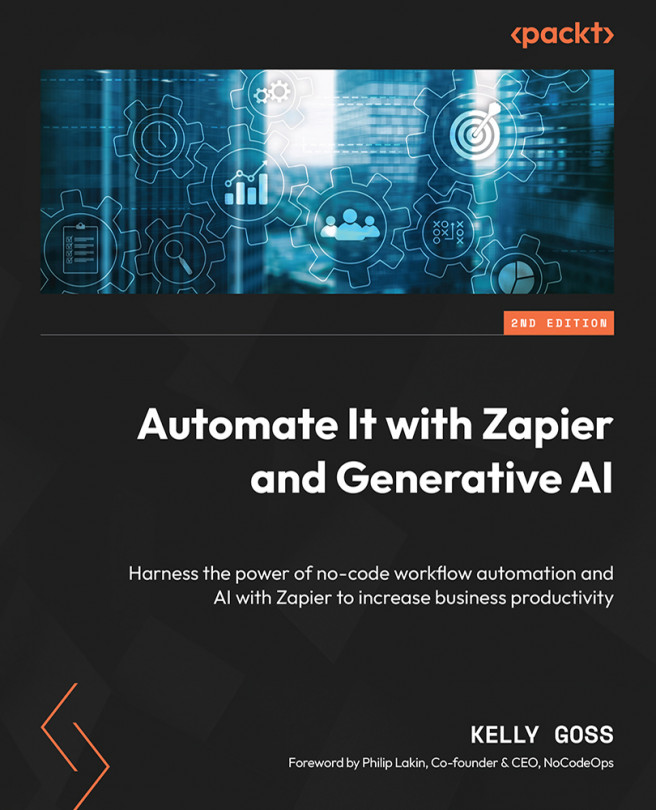Automating Your Finance and Reporting Processes
So far, we’ve covered how to automate three essential business functions, namely, marketing, sales, and operations. Having efficient processes in those three areas directly impacts your finance processes as more leads are converted into sales, which are then smoothly served, which means that there are more accounting transactions to handle. Automating your finance processes, therefore, means that as you scale, you can handle larger volumes of transactions quicker and more accurately, thereby giving you access to real-time financial performance data.
Once you’ve got a better handle on your accounting processes, you can focus on getting better visibility of the higher-quality data coming from all aspects of your business by automating reporting processes. Having access to this up-to-date and accurate data allows you to proactively gain insights into business performance when you need to, without much manual intervention...