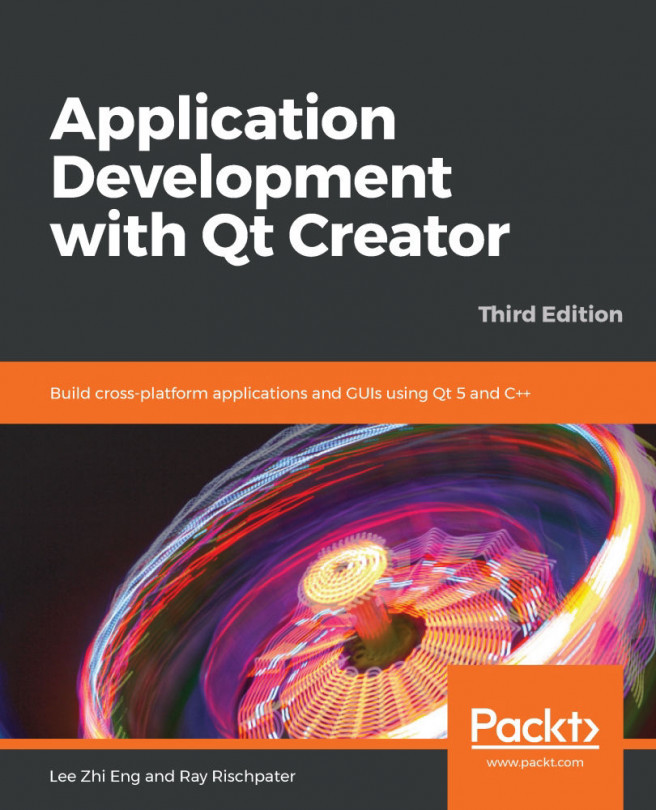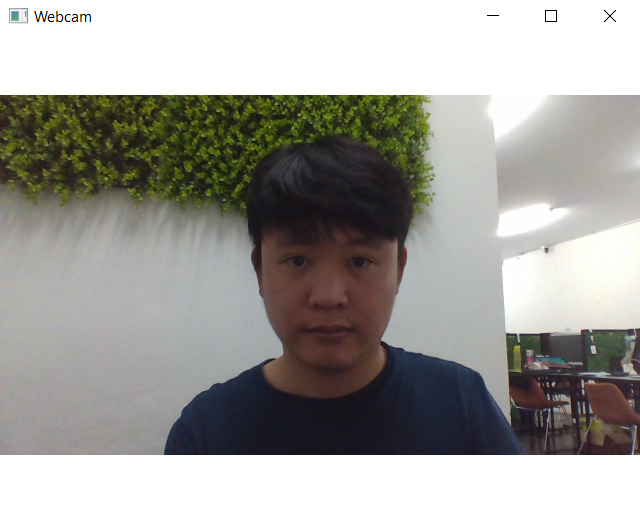Today's applications increasingly use multimedia to enhance their appeal to users. Sound effects are a key part of most user interfaces, and many applications include video tutorials or other video content. Some applications even use the camera provided on many devices; this is especially true of mobile applications, where most mobile devices have at least one, if not two or more cameras.
In this chapter, we will take a look at Qt Quick's support for multimedia. We'll begin with an overview of what's possible so that you understand what you can and can't build using the platform-agnostic support for multimedia that Qt provides. Next, we will look at the Qt Quick components that provide access for audio and video playback in detail, as well as how to use the camera, if it is supported.
In this chapter, we will cover...