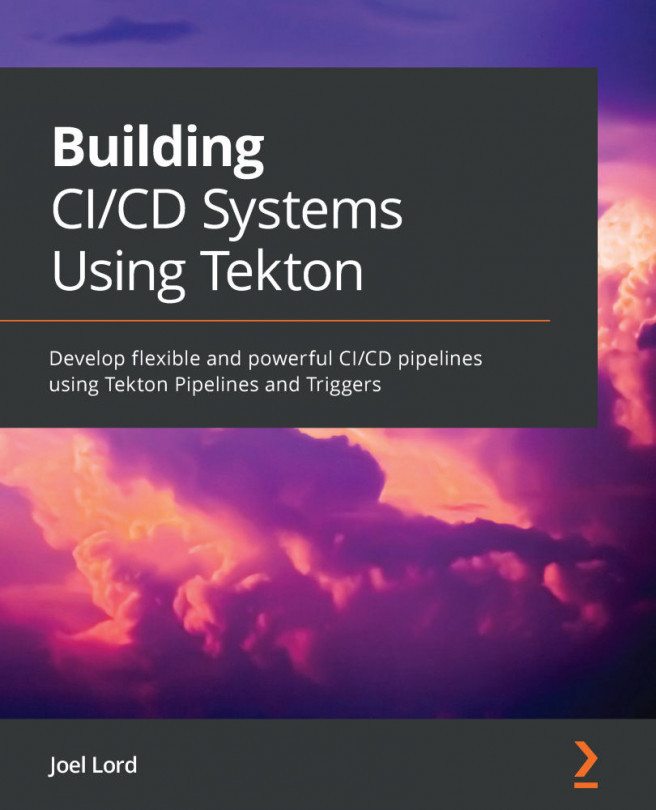Chapter 6: Debugging and Cleaning Up Pipelines and Tasks
In the previous chapters, all of your pipelines ran successfully. However, when you start implementing your Tekton continuous integration/continuous deployment (CI/CD) pipelines, chances are that this won't run as smoothly. There is a fair possibility that some of the tasks will fail at times, and that is a good thing. If you have a task running unit tests on your code base, you will want it to fail and stop the pipeline so that a broken version of your application is not deployed in production.
In this chapter, you will see what happens when a task in a pipeline fails. You will also learn a few techniques to investigate those failures. And finally, you will learn about... finally, a new concept that can be used as part of your pipelines to clean up your environment to get ready for the next run.
In this chapter, we are going to cover the following main topics:
- Debugging pipelines
- Running a halting...