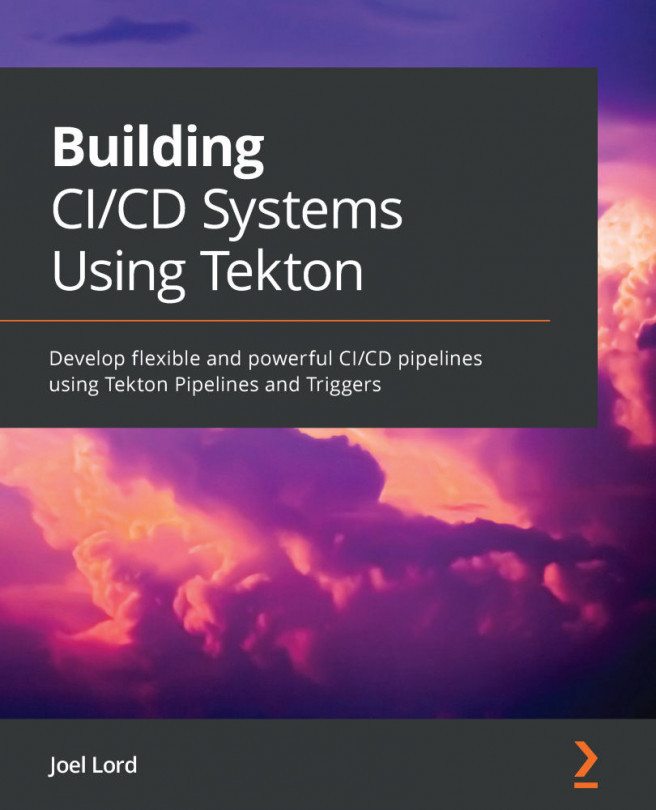Chapter 13: Building a Deployment Pipeline
You are almost there. It is now time to build your first complete CI/CD pipeline to automate your application deployment in your minikube cluster. In the previous chapter, you saw how to deploy the application manually. In this one, you will create all the necessary components to automate this deployment.
First, you will start by analyzing the required steps and determining the necessary components to build your pipelines. Once you have decided on the tasks that you will need for your pipeline, you will need to write those tasks. Thankfully, some tasks are already available for you to use, and you will learn about the Tekton Catalog and how it can help you here.
For most of your tasks, you will be able to use some pre-written ones from the official catalog, yet you will still need to write at least one. This will act as a good refresher on authoring your own tasks.
Finally, once you've established your parameters and workspaces...