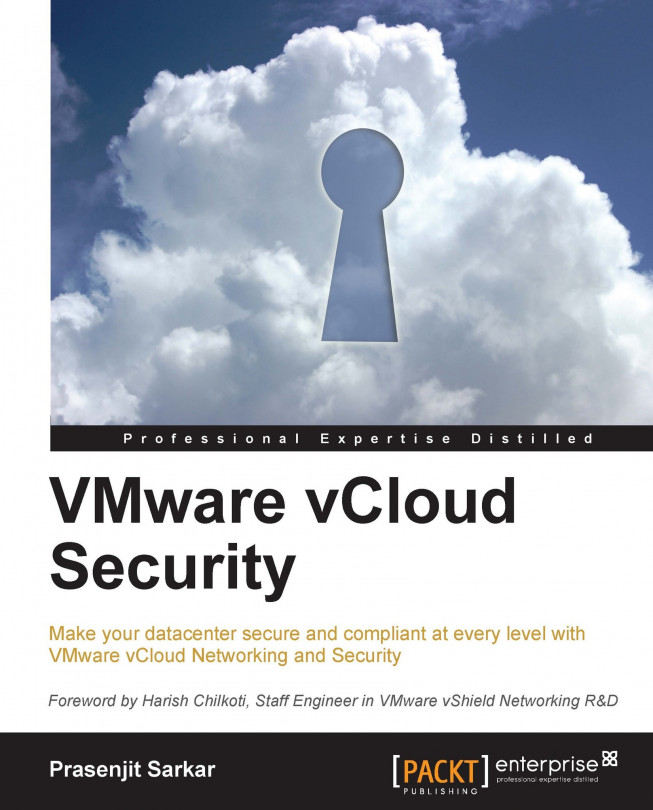Installing only vShield Endpoint is not enough. You need to install an SVA (partner solution) as well. So let us see what would be the proper flow for installing vShield Endpoint:
Install vShield Endpoint on each ESXi host. This will effectively install the MUX module on each host. When you install the MUX module on each host, it opens ports 48651 to 448666 for communication between the host and partner SVA.
Deploy and configure an SVA to each ESXi host according to the instructions from the VMware antivirus partner. However, in our example, we will use vCloud Networking and Security Data Security as the SVA.
Install VMware Tools 8.6.0 or later on all virtual machines that are to be protected. VMware Tools include the vShield Thin Agent, which must be installed on each guest virtual machine to be protected.
Make sure that the guest virtual machine has a supported version of Windows installed. The following Windows operating systems are supported:
Windows Vista ...