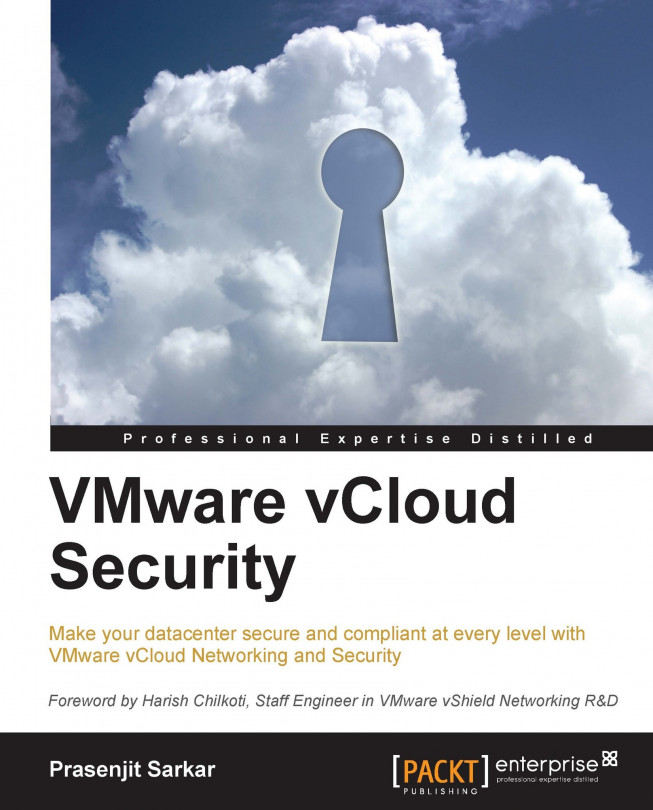If you want to monitor the vShield Endpoint health status, you need to look at alarms that are shown in red on the vCenter Server. You can also look at the event logs to gather more status information. To get these, you need to configure your vCenter Server correctly. The following are the points that need to be taken care of:
Not all guest operating systems are supported by vShield Endpoint. Virtual machines with unsupported operating systems are not protected by the security solution. Refer to the KB article, which is available at http://kb.vmware.com/kb/1036847.
All hosts in a resource pool containing protected virtual machines must be prepared for vShield Endpoint, so that virtual machines continue to be protected as they are moved with vSphere vMotion from one ESXi host to another within the resource pool.
To properly monitor a vShield Endpoint environment, you need to look at the following three components:
The SVA
VMware ESXi host-resident vShield Endpoint...