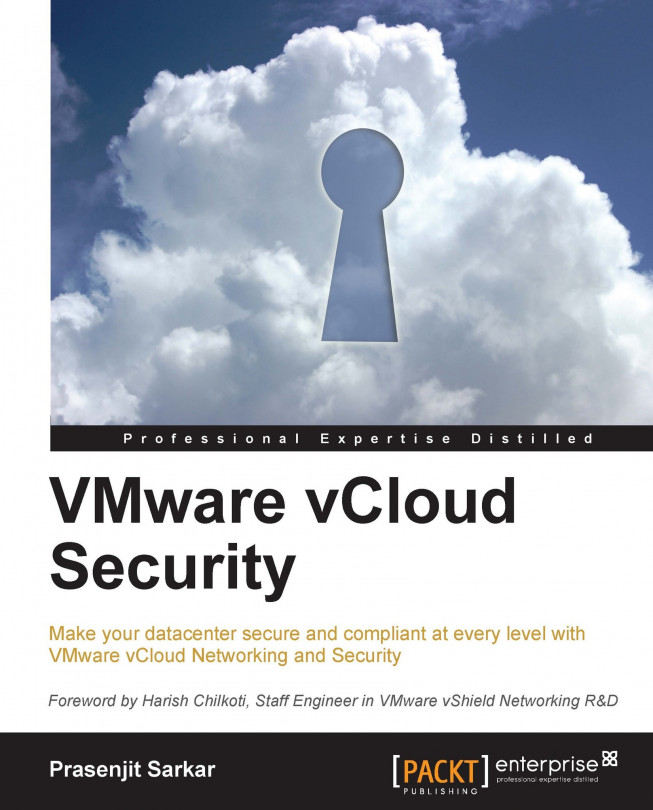Traditional antivirus solutions require an agent in each virtual machine. All of those agents manage an antivirus signature. You can either configure a client-side schedule to do the virus scanning or you can use a centralized schedule running on the master server. In this approach, if you look at the consolidation ration, your memory, CPU, and network overhead may become a significant overkill.
However, there are other solutions as well, which can be configured for a distributed scan over a configurable time interval. It can reduce the resource usage in VMs and in your ESXi as well.
You can still get exposed to a threat in this model if your antivirus signature is not up-to-date. Until the time you update your signature in guest machines, your VM is at risk. Some antivirus software comes with the automated process of pushing the antivirus signature to the guest machines (registered clients).
So, as you see, there are lots of caveats as to why VMware does not recommend using...