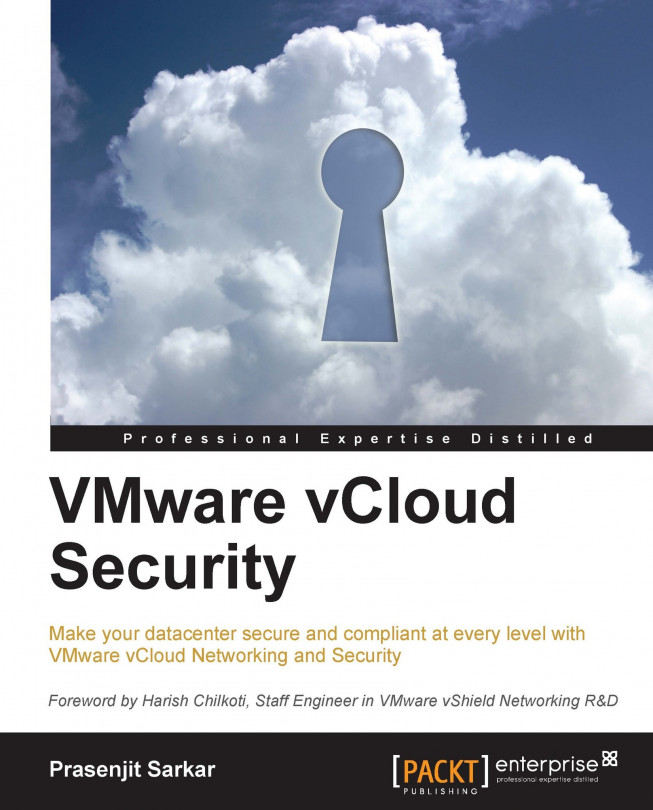First of all, we need to install the vShield Endpoint in the hypervisor of an ESXi host, before deploying the SVA. In this case, it is the VMware vCloud Networking and Security Data Security SVA. Finally, we need to install the Thin Agent in the guest VM. You should keep in mind that it is that Thin Agent that enables protection on the guest VM, where interesting security events are passed to the SVA for processing and possible threat mitigation.
You should also remember that each host should have the EPSEC module installed. Even if a guest has the Thin Agent installed, if the host does not have the Endpoint module installed or the SVA VM, then the guest VM is not protected.
Before you install vShield Endpoint, you need to first put the vCloud Networking and Security App license there. To do so, perform the following steps:
Log in to the vCenter Server where you have vCloud Networking and Security Manager registered.
On the Home screen, click on Licensing.
Click on...