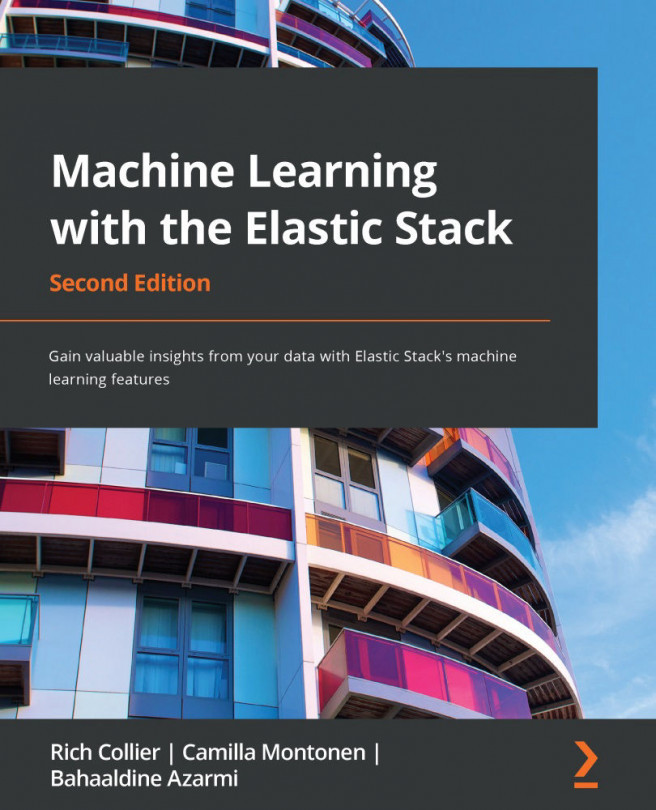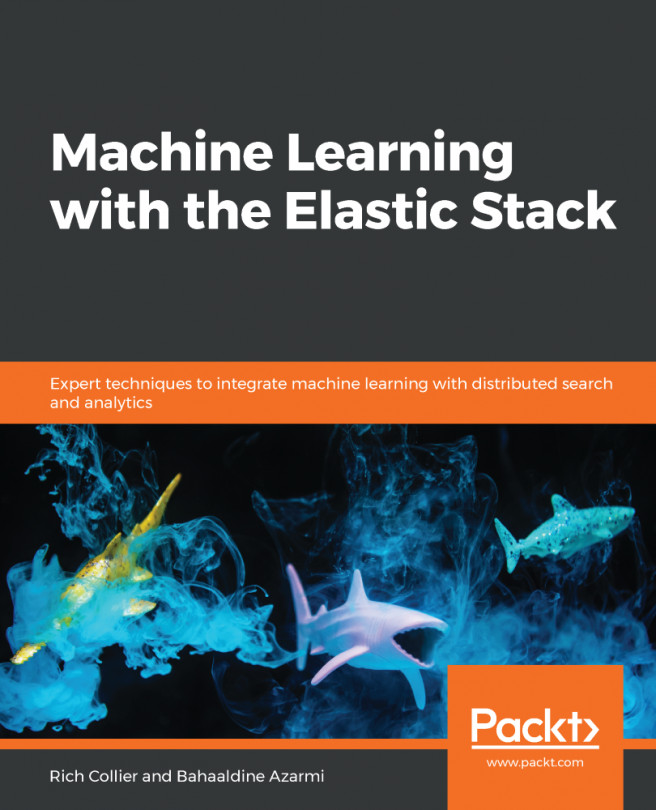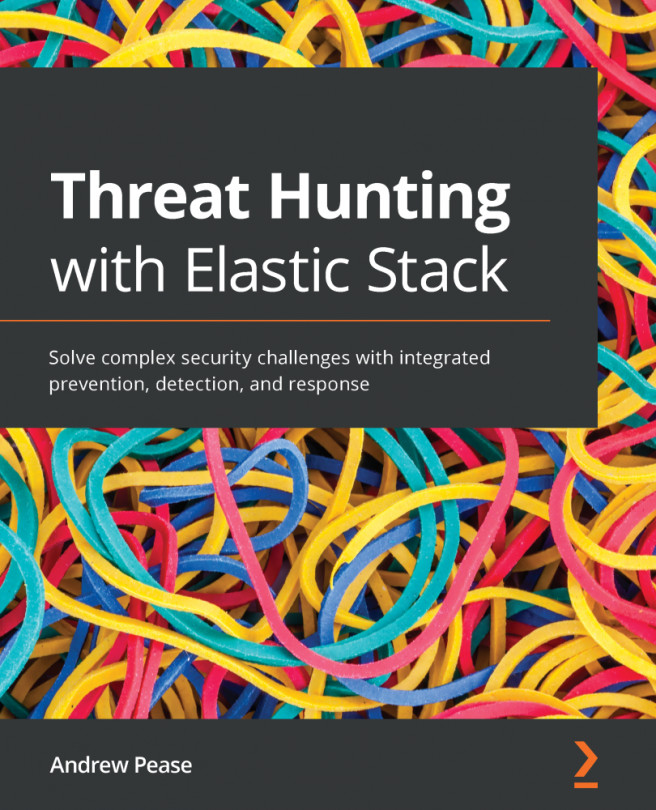Custom dashboards and Canvas workpads
It's clear that now that we know the ins and outs of the results index, which stores all the goodness that comes out of Elastic ML's anomaly detection and forecast analytics, our imagination is the limit concerning how we can then express those results in a way that is meaningful for our own goals. This section will briefly explore some of the concepts and ideas that you can use to bring Elastic ML's results to a big screen near you!
Dashboard "embeddables"
One recent addition to the capabilities of Elastic ML is the ability to embed the Anomaly Explorer timeline ("swim lanes") into existing custom dashboards. To accomplish this, simply click the "three dots" menu at the top right of the Anomaly timeline and select the Add to dashboard option:
Figure 5.30 – Adding the Anomaly timeline to another dashboard
At this point, select which part of the swim lane views you...