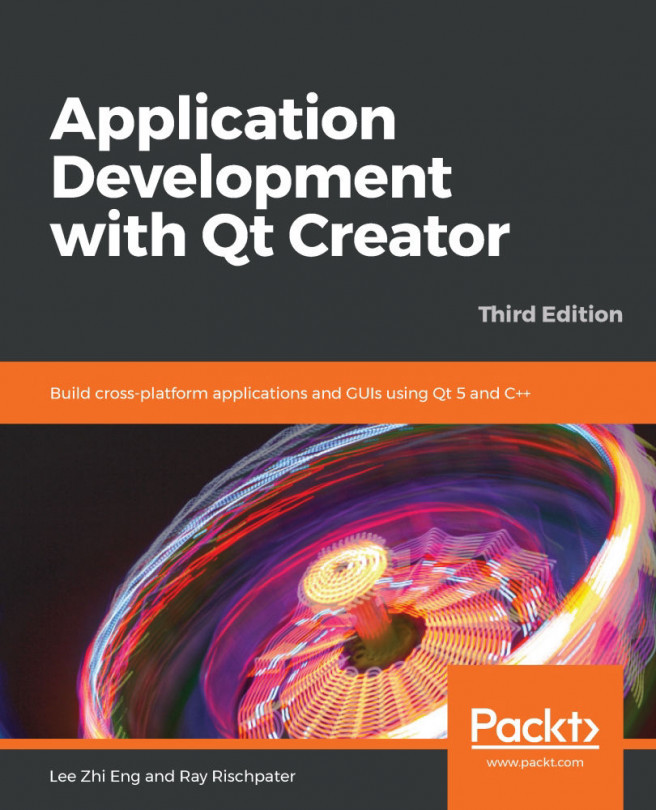any of today's devices come with a myriad of sensors, including a means to determine the device's position and orientation, as well as to measure the characteristics of its surroundings through thermometers, luminescence sensors, accelerometers, gyroscopes, and other sensors. This is especially true of cell phones and other portable devices. To learn more about all the sensors that are available in our mobile devices, please read the article at: https://gizmodo.com/all-the-sensors-in-your-smartphone-and-how-they-work-1797121002.
In this chapter, we will take a look at Qt's sensor and positioning frameworks since they're supported in QML. You'll learn how to determine a device's position on the surface of the Earth and how to measure the other characteristics of its environment, as reported by its onboard sensors.
In this chapter...